After you have the symbol and schematic (look at the previous post) for the Music Player completed, the next step is to build the firmware to actually play the music. This starts with building the public API in the MusicPlayer.h file. I am not a musician… not even close. When I was in 4th grade I tried to take up the trumpet, but the music teacher told me that I was terrible and should stop, so I did. That was the last time I ever took crap advice from a teacher.
Anyway, I want a simple interface to
- Define songs
- Made up of an array of notes with frequency (in Hz), duration (as a fraction of a whole note = 64 counts)
- With a known number of notes
- With a default beats per minute (BPM)
- Play songs
- Start the song
- Stop the song
- Change the tempo of the currently playing song
- Play buzzer tones
- Turn on the buzzer at a frequency for a duration
- Permanently turn on the buzzer
- Turn off the buzzer
Lines 7-10 define the basic type called a Note which is the combination of a frequency and a duration. To make things simple a WHOLE_NOTE is defined as 64 time units. So, a half note is 32 counts and a quarter note is 16 counts etc. You can see some common definitions on lines 20-22.
Lines 12-18 define some common notes which are frequently used to build up songs. These are all from the middle octave of a piano keyboard. I found the frequencies from a table on the internet.
Line 24-30 define a list of possible error codes that can be returned by my functions. Using an enum is much safer than returning an error code with a #define because the compiler makes sure that you actually return a value with meaning.
Line 32-36 defines a Song which is a combination of an array of notes, the number of notes in the array and speed to play the song.
Finally lines 38-49 define the actual public functions.
In the next post Ill take you through the firmware.
You can find all of the source code and files at the IOTEXPERT site on github.
Index
Description
Pinball: Newton's Attic Pinball
An introduction to the project and the goals
Pinball: Lotsa Blinking LEDs
Everyone needs a bunch of LEDs on their Pinball Machine
Pinball: Matrix LEDs (Part 1)
Saving PSoC pins by using a matrix scheme
Pinball: Matrix LEDs (Part 2)
Solving some problems with the matrix
Pinball: Matrix LEDs Component
How to turn the Matrix LED into a component
Pinball: A Switch Matrix
Implementing a bunch of switches
Pinball: Switch Matrix Component (Part 1)
The switch matrix component implementation
Pinball: Switch Matrix Component (Part 2)
The firmware for matrix component
Pinball: Switch Matrix Component (Part 3)
Test firmware for the matrix component
Pinball: The Music Player (Part 1)
The schematic and symbol for a Music Player component
Pinball: The Music Player (Part 2)
The Public API for the Music Player component
Pinball: The Music Player (Part 3)
The firmware to make the sweet sweet music
Pinball: The Music Player (Part 4)
The test program for the music player
Pinball: The Motors + HBridge
Using an Bridge to control DC Motors
Pinball: The Eagle Schematic
All of the circuits into an Eagle schematic
Pinball: The Printed Circuit Board 1.0
The first Eagle PCB layout of the printed circuit board
Pinball: The PCB Version 1.0 Fail
Problems with the first version of the Eagle PCB layout
Pinball: PCB Layout 1.2 Updates using Eagle
Fixing the errors on the first two versions of the Eagle PCB
Pinball: Assemble and Reflow the 1.2 PCB
Assembling the Eagle PCB
Pinball: Testing the Eagle PCB
Firmware to test the newly built Pinball printed circuit board
Pinball: Debugging the Motor Driver
Fixing the motor driver PSoC project
Pinball: Hot-Air Reworking the Accelerometer Solder
Using a Hot-Air Rework tool to reflow a QFN
Pinball: Debugging the LM317 Power Supply- A Tale of Getting Lucky
Debugging the LM317/LM117 power supply
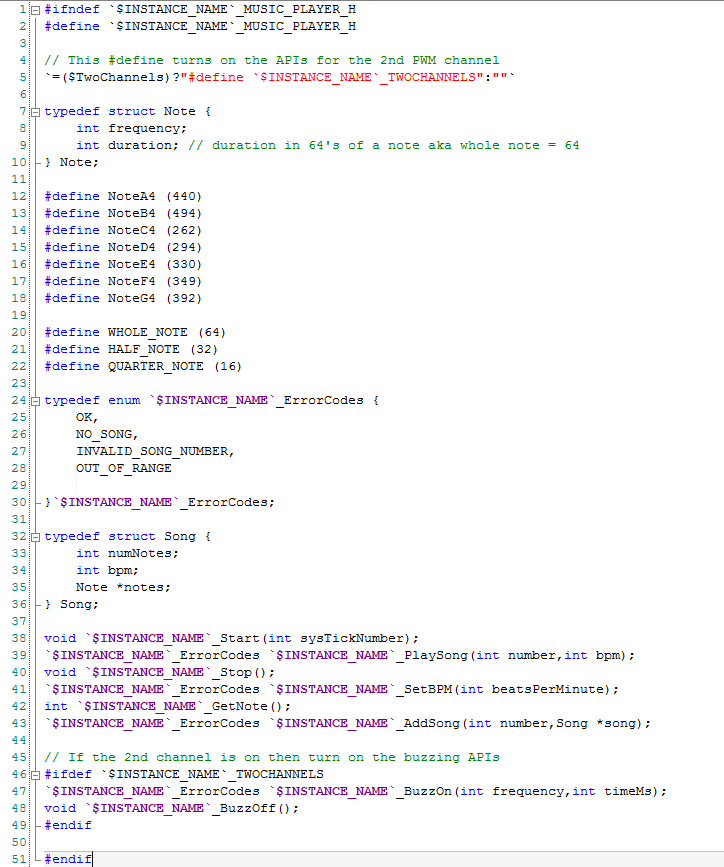
No comment yet, add your voice below!