At my company Cypress, “RCCA” is an abbreviation for “Root Cause Corrective Action”. It is a formal process for changing the way that you work to prevent an error from happening again.
Unfortunately the title of this post is “Creek Board 1.0 – RCCA”. What that means is that the first time I sent the Creek Board to be manufactured I made an error, in fact a really stupid error. Specifically, the error that I made was a fundamental failure of not having an LVS (Layout versus Schematic) clean design. If you google “blue wire pcb” the first search result you will find is “Printed Circuit Board Repair and Rework Guides”, I had no idea why blue wires were used to fix printed circuit boards so I called my friend Dave Van Ness. He is an old grey beard type of guy. He told me that the blue wire was traditionally an “official fix” to a circuit board. It was used because other colors were already assigned (Red to power, Black to ground) etc. I guess that I thumbed my nose at tradition by fixing my PCB with a red wire.
After laying out a printed circuit board, the last step is to surround the board with a ground plane on the top and bottom of the board. Then you press the “ratsnest” button on Eagle. Then Eagle does a “pour” which fills in the empty space of the board with a ground plane. It then will update the bottom of the screen with the message “Ratsnet: Nothing to do!” which means all of the schematic and layout connections are complete. Or, if there are connections that still need to be made, it will update the layout with yellow “air wires” and it will give you a message like “Ratsnest: 1 airwires.” If you send the board to be made with an airwire, that is exactly what you will get. I will tell you that air doesn’t conduct electricity very well and you will end up needing your soldering iron.
In this case I missed seeing the tiny little airwire. See if you can see it: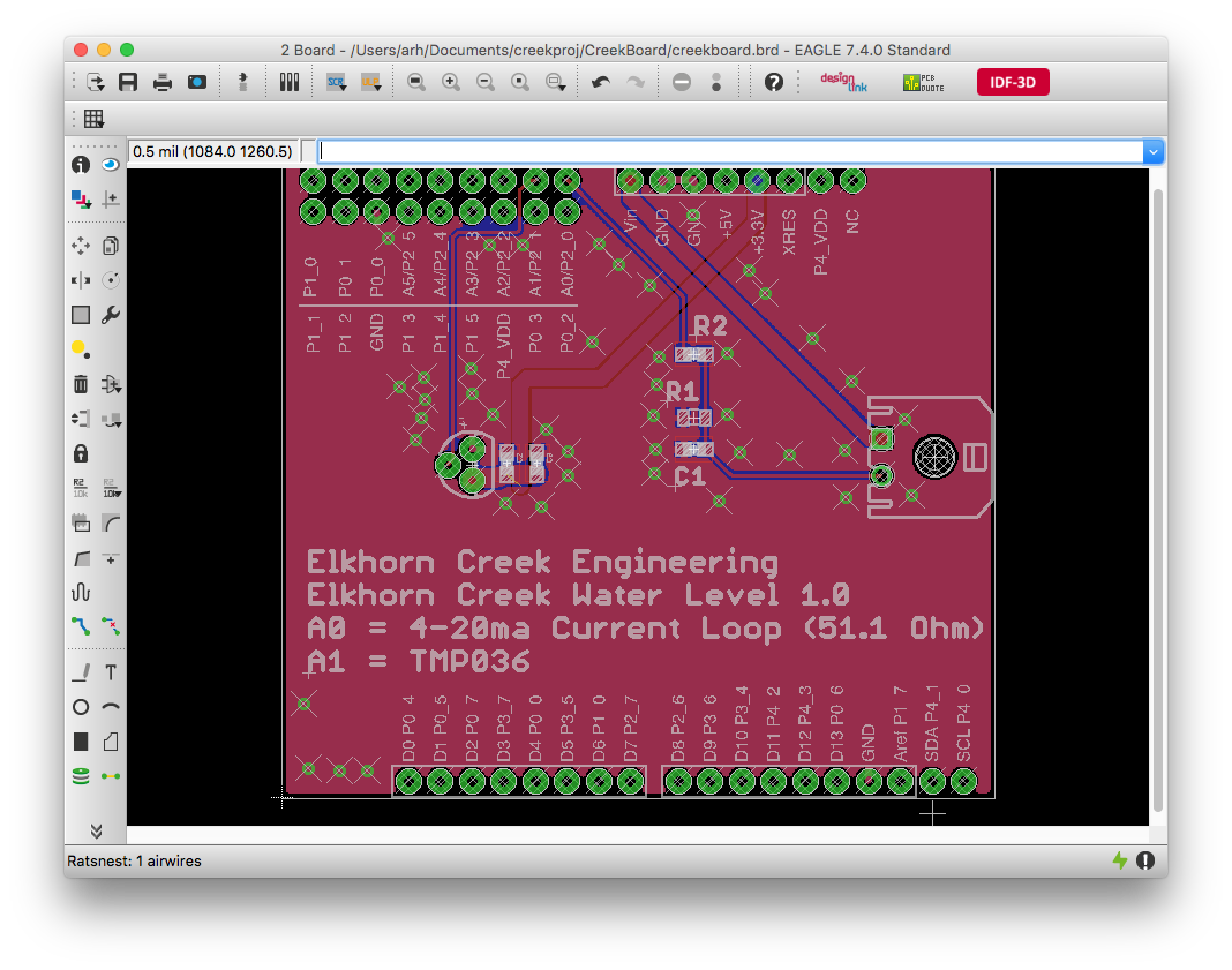
It is hard to see, eh? In the next picture I turned off the ground layer and zoomed in so you can see that I am missing a power connection between the top and the bottom of the board. I highlighted this issue by clicking on the “Show Objects” at the top of the toolbar, then clicking on yellow wire. When I do that, Eagle tells me what the net is that is unconnected and it highlights every object that is attached to that net.
So now what?
What I ended up doing is the normal Cypress thing. I created a “tapeout checklist”. The checklist contains a list of all of the things that I double check before I send a PCB to be manufactured. Here is my current (and short) checklist:
- No remaining airwires
- Vias tented (or not)
- Silkscreen on all connections
- Test points on key nets
- No DRC errors
Index
Description
The Creek: IOT for the Elkhorn Creek
Introduction
The Creek: Solution Architecture 1.0
Overall architecture
The Creek: Creek Board 1.1
Eagle layout of the board
The Creek: Creek Board 1.0 – RCCA
A discussion of the errors in the 1.0 board
The Creek: CYPI, a Raspberry Pi to Arduino Bridge
PSoC4 <--> Raspberry Pi Bridge Board
The Creek: PSoC4 Creator Schematic and Firmware
Firmware to interface with the temperature and pressure sensors
The Creek: Testing the Firmware
Using tools to verify that the PSoC 4 Firmware is working correctly
The Creek: Testing the Bootloader
Make sure that you can load new firmware into the PSoC
The Creek: Software Architecture
All of the Raspberry Pi software connections
The Creek: Install MySql
Instruction to configure MySql
The Creek: Install Tomcat
Instruction to configure Tomcat JSP Server
The Creek: Data Collection Java (Part 1)
The Java program that reads the I2C and saves it in the database
The Creek: Data Collection Java (Part 2)
The Java program that reads the I2C and saves it in the database
The Creek: Create the Chart with JFreeChart
Using open source Java charting software to create plots of the Creek Depth
The Creek: Flood Event Data Processor
A batch program to create analyze the database and create a table of flood events
The Creek: Flood Event Web Page
A batch program to create the flood event web page
The Creek: Creek Server 1.1
Updates to all of the back off server programs to integrate charts
The Creek: JSP Web Page for www.elkhorn-creek.org
The JSP program to make the table and display the website
The Creek: Raspberry Pi Clock Stretching
Sorting out a bug in the system having to do with the Broadcomm Raspberry Pi Master not functioning well with clock stretching
The Creek: Creek Server 1.2
Caching the web pages to make them faster
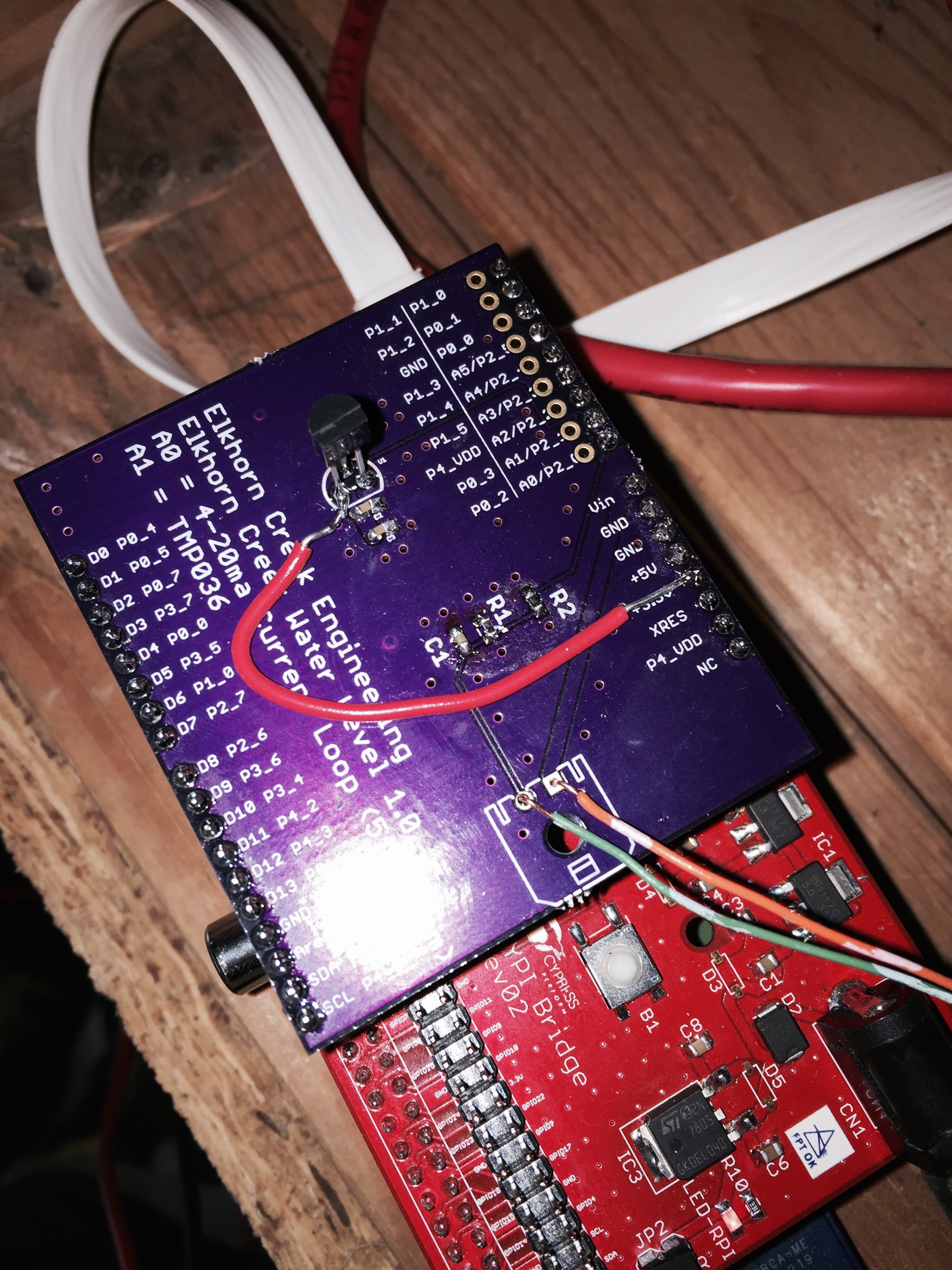
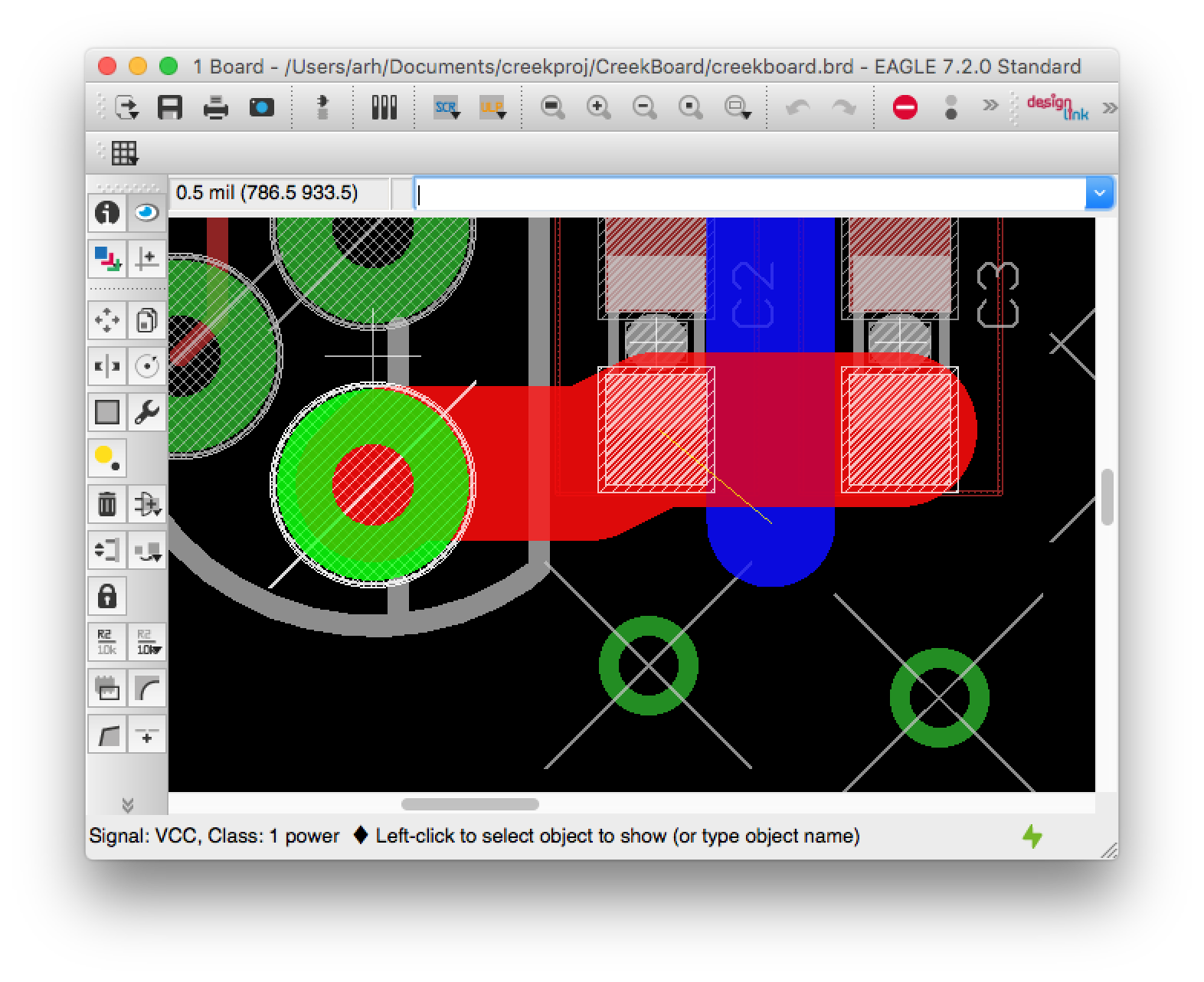
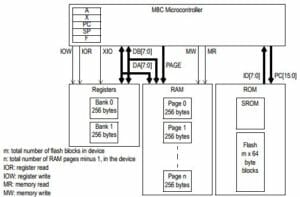
No comment yet, add your voice below!