Summary
In this series of articles I am building a Bluetooth Low Energy Scanner using the Cypress/Infineon AnyCloud SDK running on a PSoC 6 and CYW43xxx. In Part 9, I will fix a memory leak, add packet age, and improve the printing.
Story
You might be starting to wonder if this series is ever going to end. Well, this article and one more. That is it.
This morning as I was looking at the serial console window I noticed that I had hit the limit of device in the buffer, OK. But that it had also crashed, gone, bye bye, so long … the long dark road. That needs fixing.
I also was curious when I looked at the output, how long ago I had seen the packets/devices. So I decided that having “age” in the database made sense.
There are
| Article | Topic |
|---|---|
| AnyCloud Bluetooth Advertising Scanner (Part 1) | Introduction to AnyCloud Bluetooth Advertising |
| AnyCloud Bluetooth Advertising Scanner (Part 2) | Creating an AnyCloud Bluetooth project |
| AnyCloud Bluetooth Advertising Scanner (Part 3) | Adding Observing functionality to the project |
| AnyCloud Bluetooth Utilities Library | A set of APIs for enhancement of the AnyCloud Library |
| AnyCloud Bluetooth Advertising Scanner (Part 4) | Adding a command line to the scanner |
| AnyCloud Bluetooth Advertising Scanner (Part 5) | Adding a history database to the scanner |
| AnyCloud Bluetooth Advertising Scanner (Part 6) | Decoding advertising packets |
| AnyCloud Bluetooth Advertising Scanner (Part 7) | Adding recording commands to the command line |
| AnyCloud Bluetooth Advertising Scanner (Part 8) | Adding filtering to the scanner |
| AnyCloud Bluetooth Advertising Scanner (Part 9) | Improve the print and add packet age |
| AnyCloud Bluetooth Advertising Scanner (Part 10) | Sort the database |
All of the code can be found at git@github.com:iotexpert/AnyCloudBLEScanner.git and https://github.com/iotexpert/AnyCloudBLEScanner.git
There are git tags in place starting at part 5 so that you can look at just that version of the code. "git tag" to list the tags. And "git checkout part6" to look at the part 6 version of the code.
You can also create a new project with this is a template if you have the IoT Expert Manifest Files installed
Fix the Memory Leak
I noticed that a while after I started getting the message “ADV Table Max Size” that things would crash. But Why? The answer is a memory leak – go figure. I originally thought when I get a new device I would just overwrite the last entry in the table. But, when I overwrote the adb_database[adb_db_count]. record with a new scan_result and a new list, I left memory that was previously allocated, here is the code:
if(entry == -1)
{
adb_database[adb_db_count].result = scan_result;
adb_database[adb_db_count].listCount = 1;
adb_database[adb_db_count].record = false;
adb_database[adb_db_count].filter = true;
adb_database[adb_db_count].numSeen = 1;
adb_adv_data_t *current = malloc(sizeof(adb_adv_data_t));
current->next = 0;
current->data = data;
current->count = 1;
adb_database[adb_db_count].list = current;
adb_db_count = adb_db_count + 1;
if(adb_db_count == ADB_MAX_SIZE)
{
printf("ADV Table Max Size\n");
adb_db_count = adb_db_count - 1;
}
else
{
adb_db_print(ADB_PRINT_METHOD_BYTES,false,adb_db_count-1);
}
}
A cheap fix is to just stop making new entries when the database runs out of room.
// If there is a new entry and you ran out of space
if(entry == -1 && adb_db_count >= ADB_MAX_SIZE)
{
free(scan_result);
free(data);
return;
}
Add Age
As I mentioned earlier I wanted to keep track of
- The last time I had seen a device
- When I saw that specific advertising packet
The FreeRTOS has a free running millisecond counter that starts a 0 and counts up to 2^32. A really cheap way to keep track of time is just to use this counter. To do this the first step is add the time to the database. Both in the device record and the packet record.
typedef struct {
uint8_t *data;
int count;
TickType_t lastSeen;
struct adb_adv_data_t *next;
} adb_adv_data_t;
typedef struct {
wiced_bt_ble_scan_results_t *result;
bool record;
bool filter;
int numSeen;
int listCount;
TickType_t lastSeen;
adb_adv_data_t *list;
} adb_adv_t ;
Update the Printing
I am going to make the output look like this with a new column representing the seconds since I heard the packet. In the picture below you can see that I heard 00 at 0.0 seconds ago… Then you can see that I had a recording of device 5 where I have a bunch of packets that I heard back into time.
To do this I just add a time calculation like this:
static void adb_db_printEntry(adb_print_method_t method, int entry, adb_adv_data_t *adv_data)
{
float time = ((float)xTaskGetTickCount() - (float)(adv_data->lastSeen))/1000;
printf("%c%c%02d %05d %03d %6.1f ",adb_database[entry].watch?'W':' ',
adb_database[entry].filter?'F':' ',
entry,adb_database[entry].numSeen,adb_database[entry].listCount,
time);
Fix up the Add
The next thing that I need to do is make the “add” function add the time. The problem is that this function has gotten totally totally out of control. It turns out that there are x different possibilities
- Ignore the packet (because the table is full)
- Add a new device & packet
- Update the head of the list with a new packet
- Insert a new packet at the head of the list
- If you are filtering update a duplicated packet count
The code for these branches all looked somewhat similar. But, which branch to take depended on
- If you were “watching” that device
- If you were “filtering” that device
- If you were “recording”
- If you had seen that packet before (aka it was found)
I ended up making a truth table:
| Watch | Filter | Recording | Found | Action |
| 0 | 0 | 0 | 0 | update the head |
| 0 | 0 | 0 | 1 | update the head |
| 0 | 0 | 1 | 0 | update the head |
| 0 | 0 | 1 | 1 | update the head |
| 0 | 1 | 0 | 0 | update the head |
| 0 | 1 | 0 | 1 | update the head |
| 0 | 1 | 1 | 0 | update the head |
| 0 | 1 | 1 | 1 | update the head |
| 1 | 0 | 0 | 0 | update the head |
| 1 | 0 | 0 | 1 | update the head |
| 1 | 0 | 1 | 0 | insert at the head |
| 1 | 0 | 1 | 1 | insert at the head |
| 1 | 1 | 0 | 0 | update the head |
| 1 | 1 | 0 | 1 | update the found |
| 1 | 1 | 1 | 0 | insert at the head |
| 1 | 1 | 1 | 1 | update the found |
The case where you
- Had no room
- Saw a new device
Look like this:
static void adb_db_add(wiced_bt_ble_scan_results_t *scan_result,uint8_t *data)
{
TickType_t timeSeen = xTaskGetTickCount();
int entry = adb_db_find(&scan_result->remote_bd_addr);
// If there is a new entry and you ran out of space
if(entry == -1 && adb_db_count >= ADB_MAX_SIZE)
{
free(scan_result);
free(data);
return;
}
// If it is NOT found && you have room
if(entry == -1)
{
adb_database[adb_db_count] = malloc(sizeof(adb_adv_t));
adb_database[adb_db_count]->result = scan_result;
adb_database[adb_db_count]->listCount = 1;
adb_database[adb_db_count]->watch = false;
adb_database[adb_db_count]->filter = true;
adb_database[adb_db_count]->numSeen = 1;
adb_database[adb_db_count]->lastSeen = timeSeen;
adb_adv_data_t *current = malloc(sizeof(adb_adv_data_t));
current->next = 0;
current->data = data;
current->numSeen = 1;
current->lastSeen = timeSeen;
adb_database[adb_db_count]->list = current;
adb_db_count = adb_db_count + 1;
adb_db_print(ADB_PRINT_METHOD_BYTES,false,adb_db_count-1);
return;
}
At this point in the code you know that you have seen this device before. If you are filtering you should look in the linked list to see if you can find the specific packet (lines 1-15).
If you look at the truth table above you will see three cases where you should insert at the head of this list. Those cases are identified with the sprawling if on lines 17-21). Once you identify that scenario you do the needful.
adb_adv_data_t *updateItem=0;
if(adb_database[entry].filter) // if filtering is on.
{
int len = btutil_adv_len(data); // ARH maybe a bug here
for(adb_adv_data_t *list = adb_database[entry].list;list;list = (adb_adv_data_t *)list->next)
{
if(memcmp(list->data,data,len) == 0) // Found the data
{
updateItem = list;
break;
}
}
}
// insert at the head
if( (adb_database[entry].watch && !adb_database[entry].filter && adb_recording && !updateItem) ||
(adb_database[entry].watch && !adb_database[entry].filter && adb_recording && updateItem) ||
(adb_database[entry].watch && adb_database[entry].filter && adb_recording && !updateItem)
)
{
adb_adv_data_t *updateItem = malloc(sizeof(adb_adv_data_t)); // make new data
updateItem->next = (struct adb_adv_data_t *)adb_database[entry].list;
updateItem->numSeen = 1;
updateItem->data = data;
updateItem->lastSeen = timeSeen;
adb_database[entry].list = updateItem;
adb_database[entry].numSeen += 1;
adb_database[entry].lastSeen = timeSeen;
adb_database[entry].listCount += 1;
free(scan_result);
adb_db_print(ADB_PRINT_METHOD_BYTES,false,entry);
adb_recording_count += 1;
if(adb_recording_count == ADB_RECORD_MAX)
{
adb_recording = false;
printf("Recording buffer full\n");
}
return;
}
The final case happens when you are just going to update a found packet.
if(updateItem == 0)
updateItem = adb_database[entry].list;
adb_database[entry].numSeen += 1;
adb_database[entry].lastSeen = timeSeen;
updateItem->lastSeen = timeSeen;
int len = btutil_adv_len(data); // ARH maybe a bug here
if(memcmp(updateItem->data,data,len) == 0)
{
updateItem->numSeen += 1;
}
else
{
updateItem->numSeen = 1;
}
free(updateItem->data);
updateItem->data = data;
free(scan_result);
}
In the next article I will add
- Sort
- Purge
Then I will call it a day.
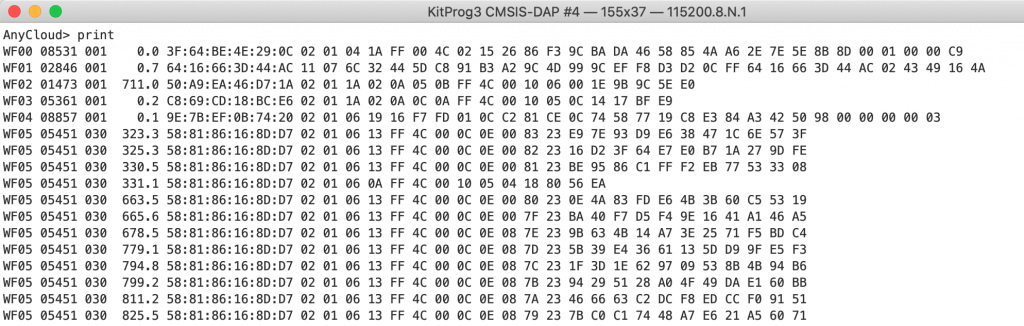
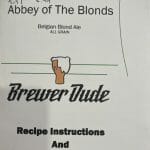
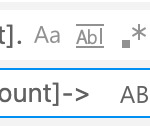




No comment yet, add your voice below!