Summary
In this series of articles I am building a Bluetooth Low Energy Scanner using the Cypress/Infineon AnyCloud SDK running on a PSoC 6 and CYW43xxx. In Part 7 I will add the ability to record BLE ADV packets.
Story
If you have been reading along, at this point we have built a BLE scanner that can see Bluetooth devices that are advertising. My scanner has a command line and you can print out the most recent data. Even better, we built a decoder that allows you to better understand the data.
Now I want to add the ability to record more than one advertising packet per device. To that end I will add three commands:
- watch – Mark a device as one that needs to have the advertising data recorded. You can type “watch 12” or you can say “watch all” or you can say “watch clear”
- record – Turn on recording of “watched” devices. When you type record it will toggle the recording state between On and Off.
- erase – clear the record buffer of all but the most recent packet.
There are
| Article | Topic |
|---|---|
| AnyCloud Bluetooth Advertising Scanner (Part 1) | Introduction to AnyCloud Bluetooth Advertising |
| AnyCloud Bluetooth Advertising Scanner (Part 2) | Creating an AnyCloud Bluetooth project |
| AnyCloud Bluetooth Advertising Scanner (Part 3) | Adding Observing functionality to the project |
| AnyCloud Bluetooth Utilities Library | A set of APIs for enhancement of the AnyCloud Library |
| AnyCloud Bluetooth Advertising Scanner (Part 4) | Adding a command line to the scanner |
| AnyCloud Bluetooth Advertising Scanner (Part 5) | Adding a history database to the scanner |
| AnyCloud Bluetooth Advertising Scanner (Part 6) | Decoding advertising packets |
| AnyCloud Bluetooth Advertising Scanner (Part 7) | Adding recording commands to the command line |
| AnyCloud Bluetooth Advertising Scanner (Part 8) | Adding filtering to the scanner |
| AnyCloud Bluetooth Advertising Scanner (Part 9) | Improve the print and add packet age |
| AnyCloud Bluetooth Advertising Scanner (Part 10) | Sort the database |
All of the code can be found at git@github.com:iotexpert/AnyCloudBLEScanner.git and https://github.com/iotexpert/AnyCloudBLEScanner.git
There are git tags in place starting at part 5 so that you can look at just that version of the code. "git tag" to list the tags. And "git checkout part6" to look at the part 6 version of the code.
You can also create a new project with this is a template if you have the IoT Expert Manifest Files installed
Update the advDatabase Interface
The first thing I realized as I went to add a new command was that I was typing the exact same code over and over for the public interface. The code looked like this:
void adb_watch(int entry)
{
adb_cmdMsg_t msg;
msg.cmd = ADB_WATCH;
msg.data0 = (void *)entry;
xQueueSend(adb_cmdQueue,&msg,0); // If the queue is full... oh well
}
So I created this:
static void adb_queueCmd(adb_cmd_t cmd,void *data0, void *data1)
{
adb_cmdMsg_t msg;
msg.cmd = cmd;
msg.data0 = data0;
msg.data1 = data1;
xQueueSend(adb_cmdQueue,&msg,0); // If you loose an adv packet it is OK...
}
Then did this to eliminate the duplication.
inline void adb_addAdv(wiced_bt_ble_scan_results_t *scan_result,void *data) { adb_queueCmd(ADB_ADD,(void *)scan_result,(void *)data);}
inline void adb_print(int entry) { adb_queueCmd(ADB_PRINT_RAW,(void *)entry,(void *)0); }
inline void adb_decode(int entry) { adb_queueCmd(ADB_PRINT_DECODE,(void*)entry,(void *)0); }
Redo the Database
If you recall from previous posts, my advertising database was just
- An Array of structures
- Each structure contained the mac address and…
- A pointer to a malloc’d copy of the advertising data
typedef struct {
wiced_bt_ble_scan_results_t *result;
uint8_t *data;
} adb_adv_t ;
#define ADB_MAX_SIZE (40)
adb_adv_t adb_database[ADB_MAX_SIZE];
Here is a picture of the datastructure
Now what I want to do is make the “data” pointer to be a pointer to a linked list of data. Here is the new definition.
typedef struct {
uint8_t *data;
struct adb_adv_data_t *next;
} adb_adv_data_t;
typedef struct {
wiced_bt_ble_scan_results_t *result;
int listCount;
bool record;
int numSeen;
adb_adv_data_t *list;
} adb_adv_t ;
The new data structure looks like this
I wanted to limit the number advertising packets that can be stored so I don’t run out of memory. I am not actually sure how many can be stored, but I suppose a bunch as the chip has 1MB of RAM. But, I pick 100 which seems like enough to start out with. I create two variables
- A counter for the number of advertising packets that are currently saved
- A recording state (are you saving or not)
#define ADB_RECORD_MAX (100) static int adb_recording_count = 0; static bool adb_recording = false;
Update the Printing
You probably noticed that I declared two new members of the adb_adv_t structure, specifically numSeen and listCount, which I would like to print out. I also wanted a visual indication that I am “watching” a device. The columns are now:
- A “*” to indicate that a device is being watched
- The device #
- The number of packets that I have seen in total from that device
- The number of recorded packets for that device
- The MAC address
- The raw bytes
To do implement this a simple change is made to the print function:
for(int i=start;i<end;i++)
{
printf("%s%02d %05d %03d MAC: ",adb_database[i].record?"*":" ",i,adb_database[i].numSeen,adb_database[i].listCount);
btutil_printBDaddress(adb_database[i].result->remote_bd_addr);
switch(method)
{
case ADB_PRINT_METHOD_BYTES:
printf(" Data: ");
btutil_adv_printPacketBytes(adb_database[i].list->data);
break;
case ADB_PRINT_METHOD_DECODE:
printf("\n");
btutil_adv_printPacketDecode(adb_database[i].list->data);
break;
}
printf("\n");
}
Update the Add
Now that we have all of the infrastructure in place we need to update the function that saves advertising data. When an advertising packet comes in you have three situations to consider:
- You have never seen the device before
- You have seen the device before and you are “watching” it
- You have see the device but you are not watching it
In the case where you have never seen the device you need to
- Save the scan result
- Set the listCount to 1 (you only have one datapoint)
- Turn off recording (start with the recording off)
- Set the total numSeen to 1 as this is the first packet you have seen
- Allocate some memory for the advertising linked list structure
- Terminate the linked list
- Save the advertising data
- Increment the database count (up to the max)
- Print out the packet you just saw
if(entry == -1)
{
adb_database[adb_db_count].result = scan_result;
adb_database[adb_db_count].listCount = 1;
adb_database[adb_db_count].record = false;
adb_database[adb_db_count].numSeen = 1;
adb_adv_data_t *current = malloc(sizeof(adb_adv_data_t));
current->next = 0;
current->data = data;
adb_database[adb_db_count].list = current;
adb_db_count = adb_db_count + 1;
if(adb_db_count == ADB_MAX_SIZE)
{
printf("ADV Table Max Size\n");
adb_db_count = adb_db_count - 1;
}
else
{
adb_db_print(ADB_PRINT_METHOD_BYTES,adb_db_count-1);
}
}
In the case where you have
- Seen the device before
- You are recording that device
- There is room left in the recording buffer
Then you will
- Increment number seen
- Create memory for the new entry in the linked list
- Attach the tail of the linked list to your new entry (you will insert at the front of the list)
- Save the data
- Increment the number of saved entries
- Insert your new packet at the head of the list
- Printout the packet
- Increment the record count (the total number of packets in the recording buffer)
- Then potentially stop recording if you have gotten to the max size.
else if(adb_database[entry].record && adb_recording_count<ADB_RECORD_MAX && adb_recording)
{
adb_database[entry].numSeen += 1;
adb_adv_data_t *current = malloc(sizeof(adb_adv_data_t));
current->next = (struct adb_adv_data_t *)adb_database[entry].list;
current->data = data;
adb_database[entry].listCount += 1;
adb_database[entry].list = current;
adb_db_print(ADB_PRINT_METHOD_BYTES,entry);
adb_recording_count += 1;
if(adb_recording_count == ADB_RECORD_MAX)
{
adb_recording = false;
printf("Recording buffer full\n");
}
}
In the case where you have seen the device before, but you are not recoding then you will
- Update the numSeen
- Erase the old packet data
- Save the new packet
- Erase the “result” (you already have it saved)
else
{
adb_database[entry].numSeen += 1;
free(adb_database[entry].list->data);
adb_database[entry].list->data = data;
free(scan_result);
}
Add a Watch Command
The watch function is pretty simple. It just needs to either mark the “record” boolean as true or false. When I decided to implement this function I decided to make positive numbers be the entry in the table. But, I also wanted to be able to “watch all” and “watch clear”. So, I used negative numbers for those two special meanings. I used a #define in advDatabase.h to define those values.
#define ADB_WATCH_ALL -1 #define ADB_WATCH_CLEAR -2
The function is then pretty simple
- If it is watch all… then iterate through the database and turn them on
- If it is watch clear … then iterate through the database and turn them off
- Otherwise make sure that it is a legal number and toggle it.
static void adb_db_watch(int entry)
{
if(entry == ADB_WATCH_ALL)
{
for(int i=0;i<adb_db_count;i++)
{
adb_database[i].record = true;
}
return;
}
if(entry == ADB_WATCH_CLEAR)
{
for(int i=0;i<adb_db_count;i++)
{
adb_database[i].record = false;
}
return;
}
if(entry > adb_db_count-1 || entry < ADB_WATCH_CLEAR)
{
printf("Record doesnt exist: %d\n",entry);
return;
}
adb_database[entry].record = !adb_database[entry].record;
}
Once I have the infrastructure in place, I then add the watch command to usrcmd.c
static int usrcmd_watch(int argc, char **argv)
{
if(argc == 2 && !strcmp(argv[1],"all"))
{
adb_watch(ADB_WATCH_ALL); // all
return 0;
}
if(argc == 2 && !strcmp(argv[1],"clear"))
{
adb_watch(ADB_WATCH_CLEAR);
return 0;
}
if(argc == 2)
{
int i;
sscanf(argv[1],"%d",&i);
adb_watch(i);
return 0;
}
return 0;
}
Add a Record Command
The record command simply turns on the global bool to either true or false and prints out the number of spaces free in the record “buffer”
case ADB_RECORD:
adb_recording = !adb_recording;
printf("Record %s Buffer Entries Free=%d\n",adb_recording?"ON":"OFF",
ADB_RECORD_MAX-adb_recording_count);
break;
And the change to usrcmd.c is also simple.
// record = toggles
static int usrcmd_record(int argc, char **argv)
{
if(argc == 1)
{
adb_record(-1);
return 0;
}
return 0;
}
Add an Erase Command
The erase function is like “watch”, as I overload the “entry” to have an ALL which is setup in advDatabase.h
#define ADB_ERASE_ALL -1
The erase is a bit more complicated than the watch. When you receive a erase command you will either erase them all by iterating over the whole dates, or just erase one.
case ADB_ERASE:
if((int)msg.data0 == ADB_ERASE_ALL)
{
for(int i=0;i<adb_db_count;i++)
{
adb_eraseEntry(i);
}
}
else
adb_eraseEntry((int)msg.data0);
printf("Record Buffer Free %d\n",ADB_RECORD_MAX-adb_recording_count);
break;
The individual eraseEntry function checks to make sure that you have a legal “entry”. Then it follows the linked list “freeing” the data structures.
static void adb_eraseEntry(int entry)
{
if(entry > adb_db_count-1 || entry<0)
{
printf("Erase Entry Not Found %d\n",entry);
return;
}
adb_adv_data_t *ptr;
ptr = (adb_adv_data_t *)adb_database[entry].list->next;
adb_database[entry].list->next = 0;
while(ptr)
{
adb_adv_data_t *next;
next = (adb_adv_data_t *)ptr->next;
free(ptr->data);
free(ptr);
adb_database[entry].listCount -= 1;
adb_recording_count -= 1;
ptr = next;
}
}
And, of course, you need to add the command to usrcmd.c
// erase
// erase #
static int usrcmd_erase(int argc, char **argv)
{
if(argc > 2)
{
return 0;
}
if(argc == 1)
{
adb_erase(ADB_ERASE_ALL);
return 0;
}
int i;
sscanf(argv[1],"%d",&i);
adb_erase(i);
return 0;
}
Now when you build and program the kit you can turn on/off recording and erase and….
In the next post I will add
- Smarter printing
- A “filter” to eliminate duplicate advertising packets
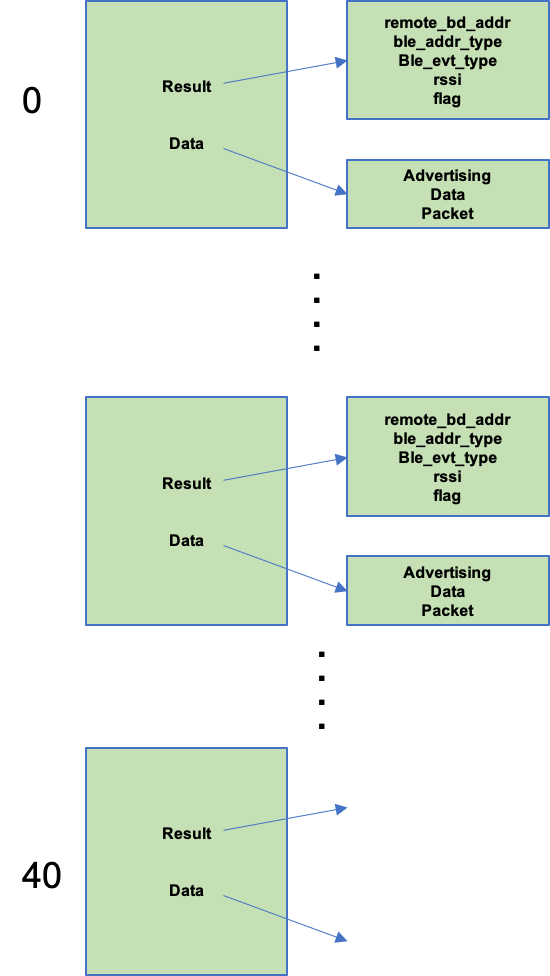
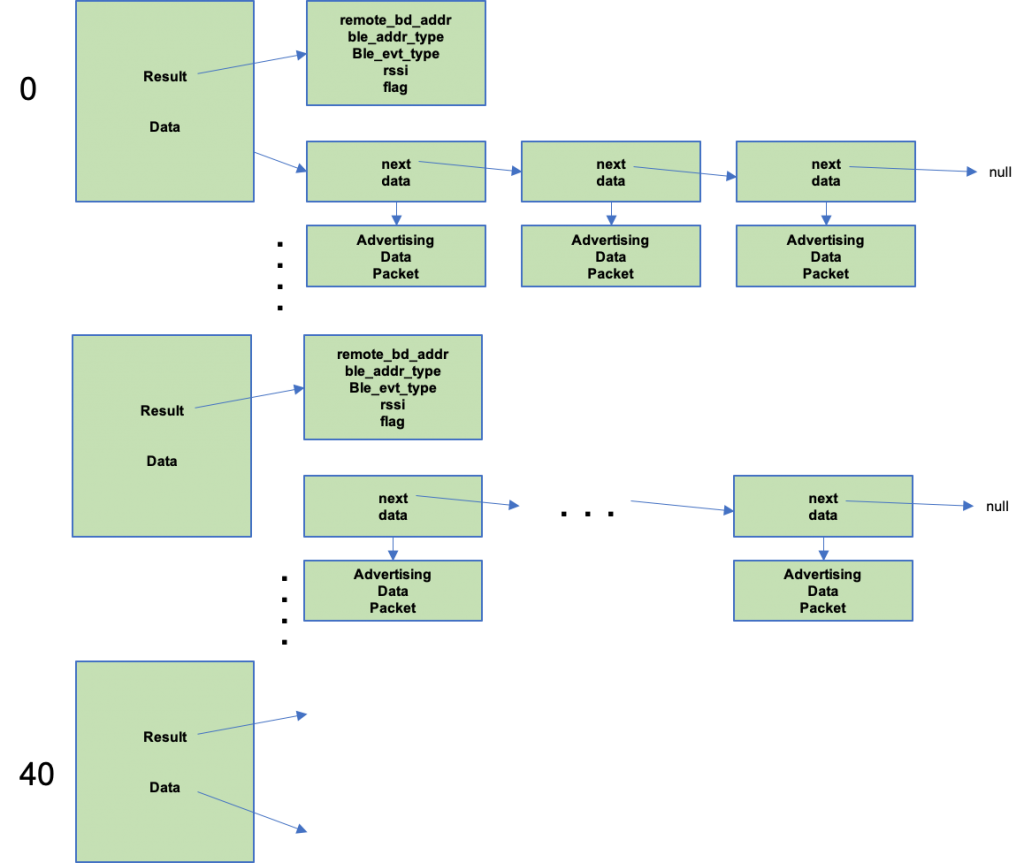
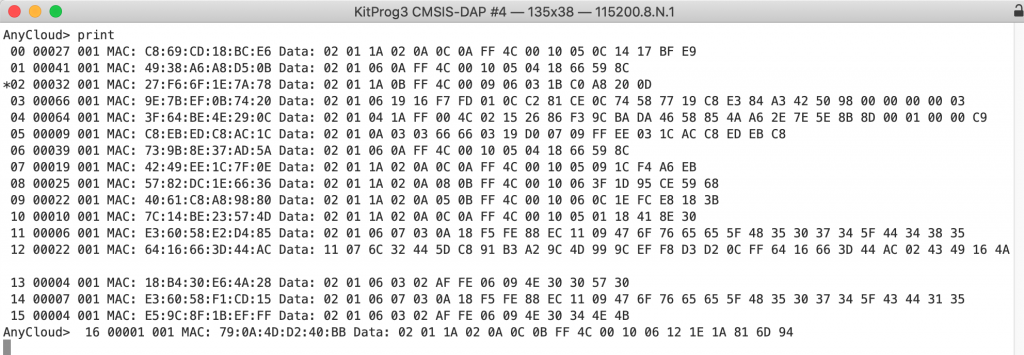
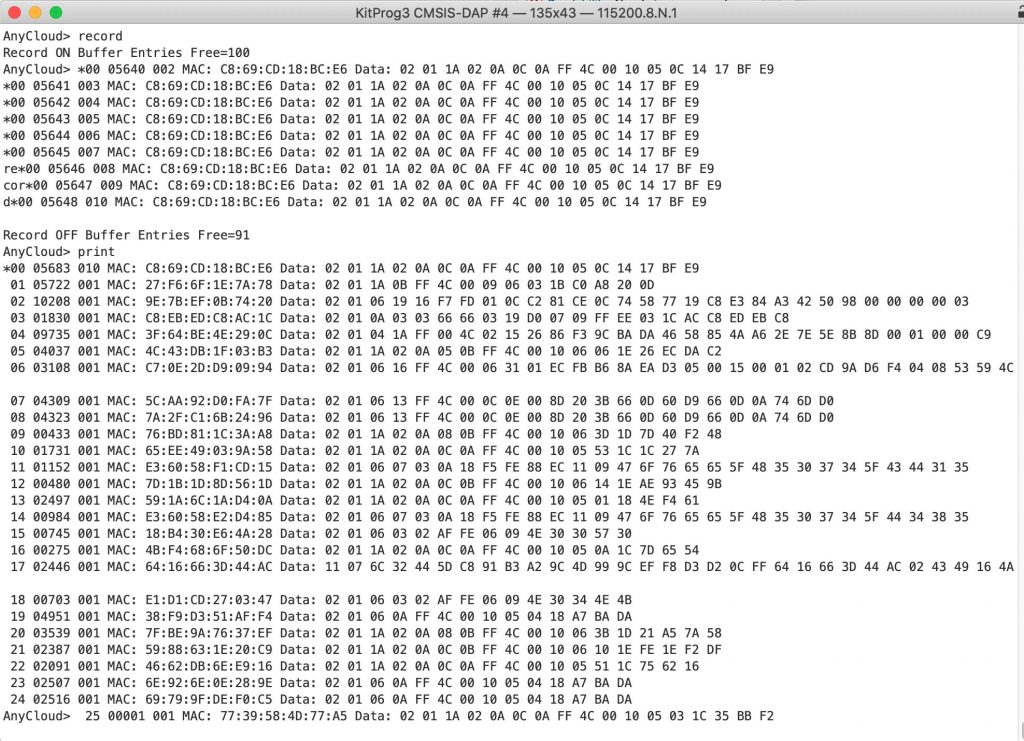






No comment yet, add your voice below!