Summary
Register for my Bluetooth Mesh Virtual Workshop on May, 29 at 11:00AM Eastern Time!!
Hello everyone. This is lesson 0 of a series of 10 lessons about creating Bluetooth Mesh applications for the Cypress EZ Bluetooth Mesh Evaluation Kit CYBT-213043-MESH. This class is called “How to Design with Bluetooth Mesh” because that is exactly what we are going to do – make some applications. No powerpoint in sight.
I am going to start by showing you the development kit and demonstrating how to use it. It is actually 4 development kits, which makes sense because you need multiple boards to make an actual Bluetooth Mesh. I will show you and Android App called the “Mesh Lighting” app which I will use to provision, configure and control the mesh. My plan is to walk you through a bunch of learning resources about Bluetooth Mesh and teach you the key concepts. Finally, I’ll show you some code and teach you how to write your own projects.
I will attempt to go slowly enough for you to follow along, but if I go too fast, don’t worry you should be able to follow along with the instructions on this website.
Todays virtual workshop has this agenda table which will show also show up on every page. The links will work to take you through the different lessons.
How To Design With Bluetooth Mesh
You can "git" a workspace will all of these files at https://github.com/iotexpert/MouserVTWBluetoothMesh or git@github.com:iotexpert/MouserVTWBluetoothMesh.git
You will need a few things for this class:
CYBT-213043-MESH
This “development kit” is actually four identical boards (and cables) which will let you build a complete Bluetooth Mesh. You can purchase the kit from Mouser.
Modus Toolbox 1.1
Modus Toolbox 1.1 is our Eclipse based IDE for developing Bluetooth projects. You can run this on Windows, Mac and Linux.
Bluetooth Mesh SDK 1.2
Cypress has been working continuously to keep our Bluetooth Mesh SDK up to date with changes in the Bluetooth SIG specifications for Mesh. Our latest release as of today is Bluetooth SDK 1.2 which you will need to have installed.

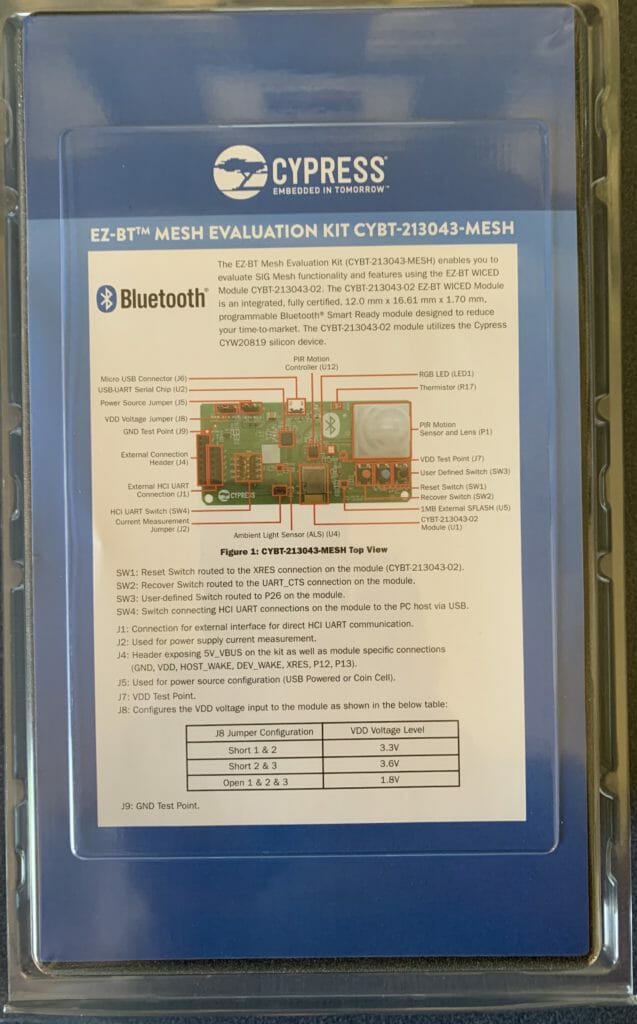



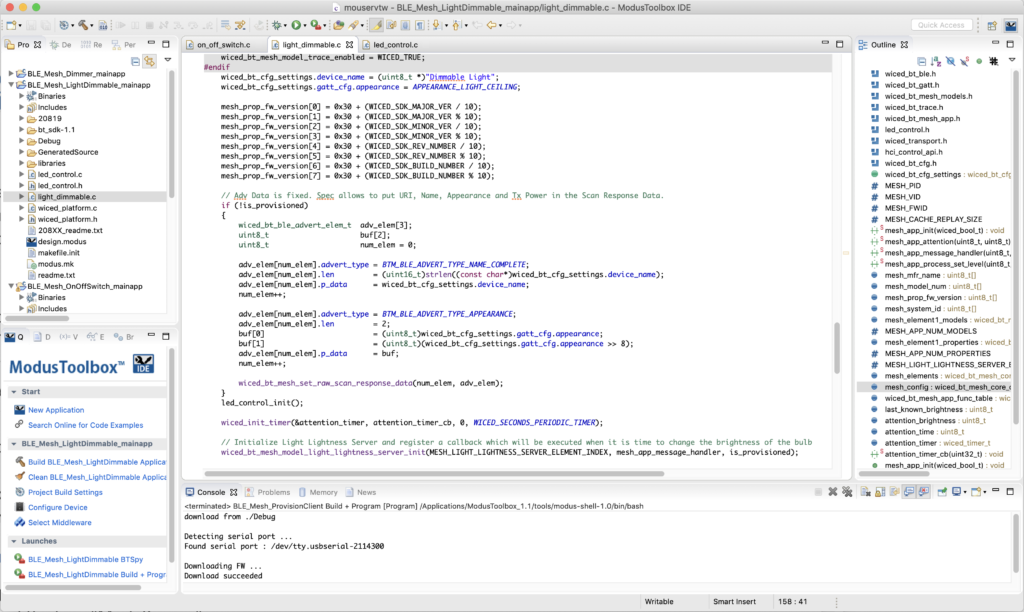
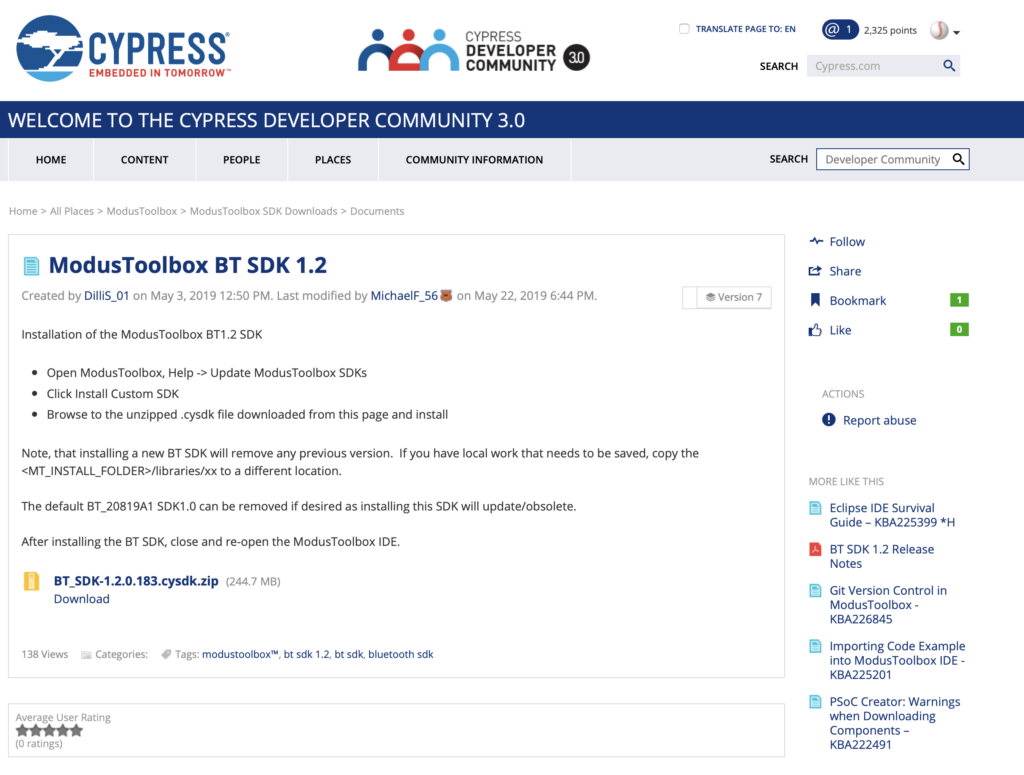
No comment yet, add your voice below!