IoT Design with Cypress PSoC® 6 MCUs and Wi-Fi/Bluetooth using Arm® Mbed™
#
Lesson
GitHub Project
0
Introduction
1
Developer Resources
2
Your First Project & The Blinking Thread
https://github.com/iotexpert/mouser-mbed-02.git
3
Display Thread
https://github.com/iotexpert/mouser-mbed-03.git
4
Temperature Thread
https://github.com/iotexpert/mouser-mbed-04.git
5
CapSense Thread
https://github.com/iotexpert/mouser-mbed-05.git
6
WiFi & NTP Thread
https://github.com/iotexpert/mouser-mbed-06.git
7
The CY8CKIT-062-WiFi-BT
https://github.com/iotexpert/mouser-mbed-07.git
8
Amazon AWS MQTT Thread - Part1
https://github.com/iotexpert/mouser-mbed-08.git
9
Amazon AWS MQTT Thread - Part2
https://github.com/iotexpert/mouser-mbed-09.git
You can “mbed import https://github.com/iotexpert/mouser-mbed-09.git“ to make a copy of the project in your workspace.
The final architecture of the thermostat looks like this.
Summary
This is an index of links to all of the PSoC 6 MCU, CYW4343W & Mbed OS learning resources. You can click the links to go the website or see screen captures of the resources.
- Mbed OS Overview (screen capture only)
- Mbed OS Landing Page
- Mbed Studio
- CY8CPROTO-062-4343W
- ModusToolbox Software Environment
- PSoC 6 Product Page
- WiFi + Bluetooth Combo Product Page
- PSoC 6 Documentation
- PSoC 6 Community
- Wireless Combo Community
- CY8CKIT-062-BT-WiFi Development Kit Product Page
- CY8CKIT-062-BT-WiFi Development Kit Guide
- PSoC 6 Datasheet
- CYW4343W Datasheet
- PSoC 6 Technical Reference Manuals
- PSoC 6 Application Notes
- WiFi + Bluetooth Combo Application Notes
- PSoC 6 Code Examples
- Video Tutorials
- PSoC 6 Knowledge Base
- Peripheral Driver Library Documentation (Doxygen – screen capture only)
- IoT Expert Website
Mbed OS Overview
Mbed OS Landing Page
The link to the Arm Mbed landing page can be found here.
Mbed Studio
The link to Mbed Studio can be found here.
CY8CPROTO-062-4343W Landing Page
The link to the PSoC 6 WiFi-BT Prototyping Kit (CY8CPROTO-062-4343W) can be found here.
ModusToolbox Software Environment
The link to the ModusToolbox Software Environment landing page can be found here.
PSoC 6 Product Page
You can find the PSoC 6 Product landing page for PSoC 6 here
WiFi + Bluetooth Combo Page
You can find the landing page for all Cypress WiFi + Bluetooth combo radios here.
PSoC 6 Documentation
On the PSoC 6 Product Landing page there is a documentation tab that has links to all of the current documentation.
PSoC 6 Community
Cypress has an active development community and forum. It can be found here.
Wireless WiFi + Bluetooth Combo Community
The forum on the Cypress Developer Community for WiFi + Bluetooth combo radios can be found here.
CY8CKIT-062-WiFi-BT Development Kit Web Page
Every Cypress development kit has a web page that contains all of the information about it, including links to the documentation and store. The CY8CKIT-062-WiFi-BT kit page is here.
CY8CKIT-062-WiFi-BT Development Kit Guide
You can find the development kit guide here.
PSoC 6 Datasheet
The PSoC 6 Datasheet is available on Cypress.com here.
CYW4343W Datasheet
The CYW4343W datasheet can be found here.
PSoC 6 Technical Reference Manual
Each of the PSoC 6 devices has a lengthy discussion of the Technical Resources. These documents can be found here
PSoC 6 Application Notes
You can get them all on our website. Here is a link to the filtered list of PSoC 6 Application Notes.
The best application note is always the “Getting Started”. In this case it is AN210781 “Getting Started with PSoC 6 MCU with Bluetooth Low Energy (BLE) Connectivity”
WiFi + Bluetooth Combo Application Notes
Here is a link to all of the WiFI Bluetooth Combo Application Notes.
Video Tutorials
Cypress has made a bunch of videos that take you step by step through an introduction to PSoC 6. You can find them on the Cypress training website.
PSoC 6 Knowledge Base
The Cypress technical support team writes “Knowledge Base” articles when there are repeated issues reported by customers. You can find them here.
Peripheral Driver Library Documentation (Doxygen)
All of the APIs in the PDL are documented in a Doxygen generated HTML document. You can get there from
- Help -> Peripheral Driver Library (this link is live only when you have a PSoC 6 project open)
- Right click on a component -> Open PDL Documentation
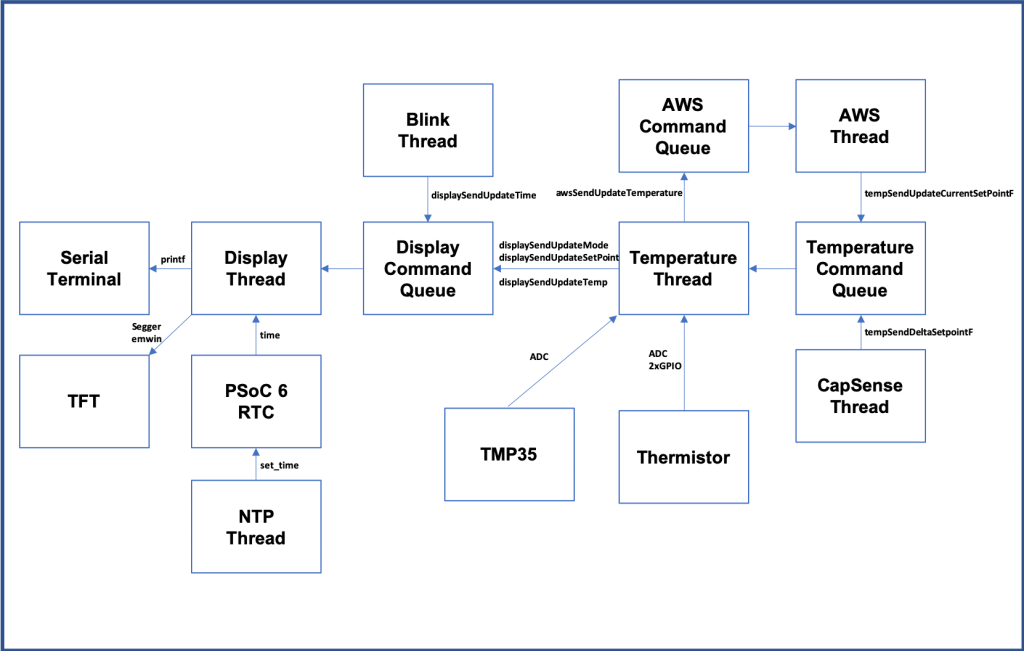

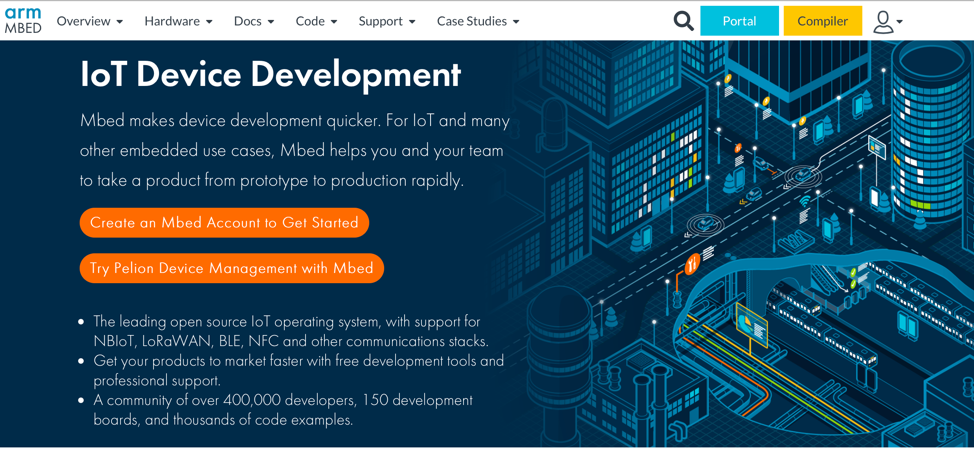
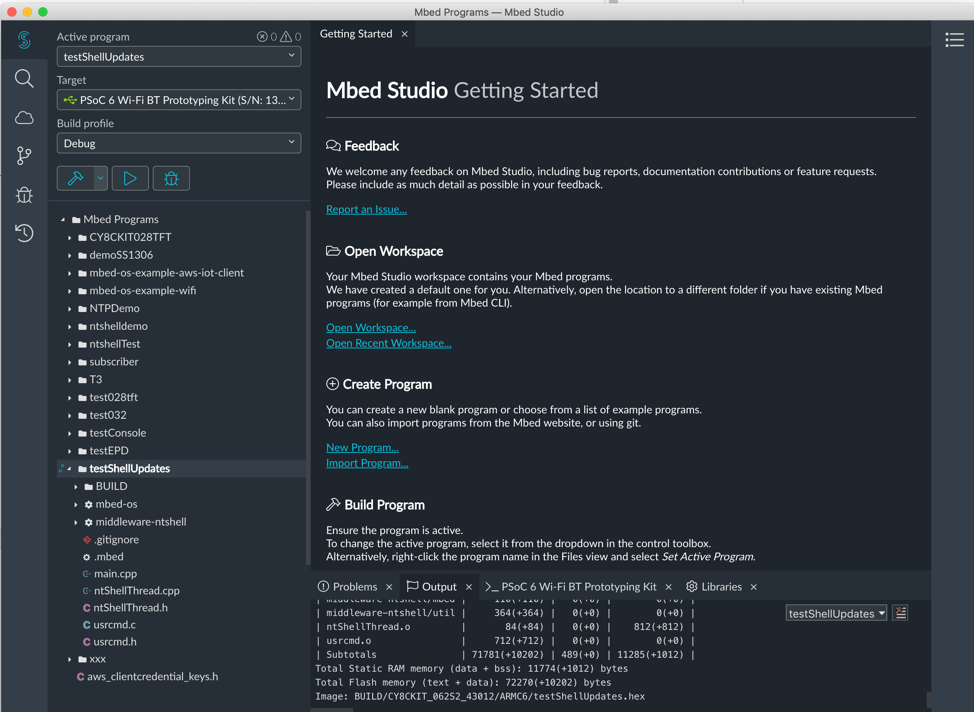
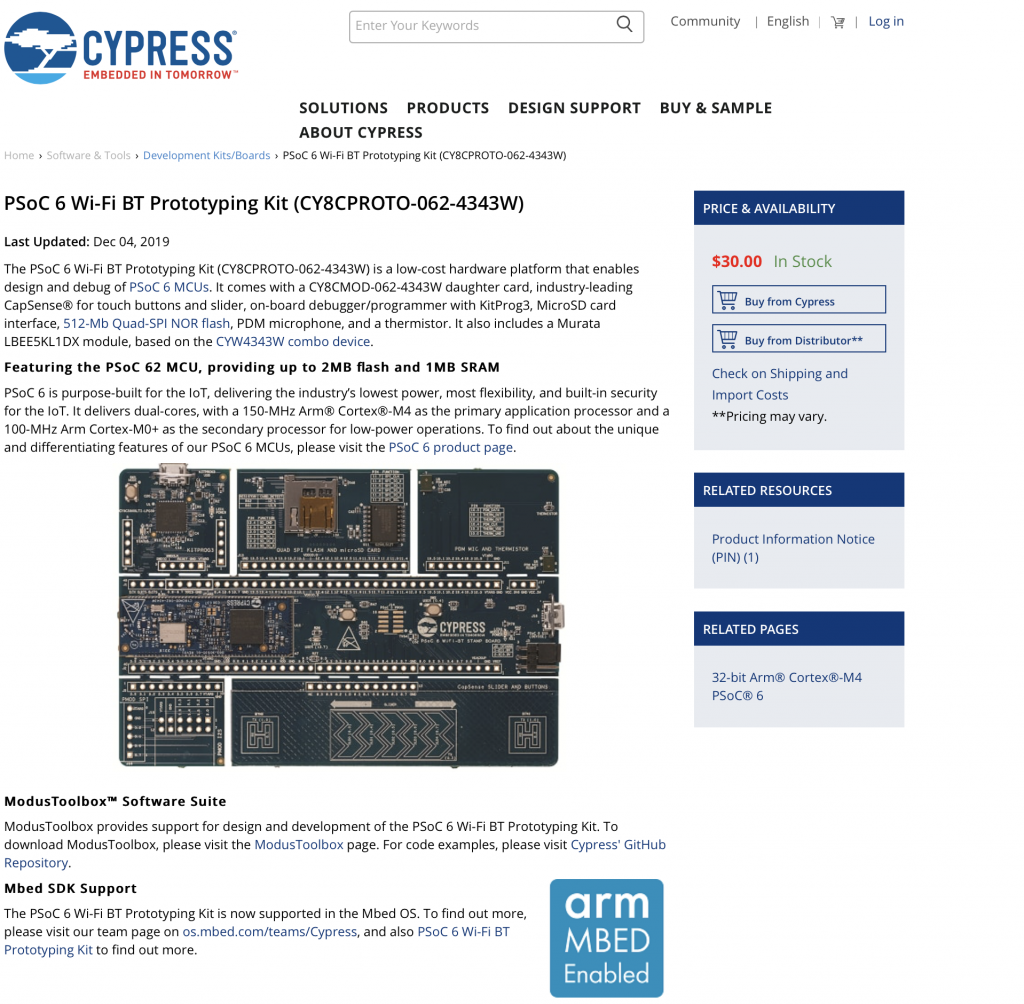
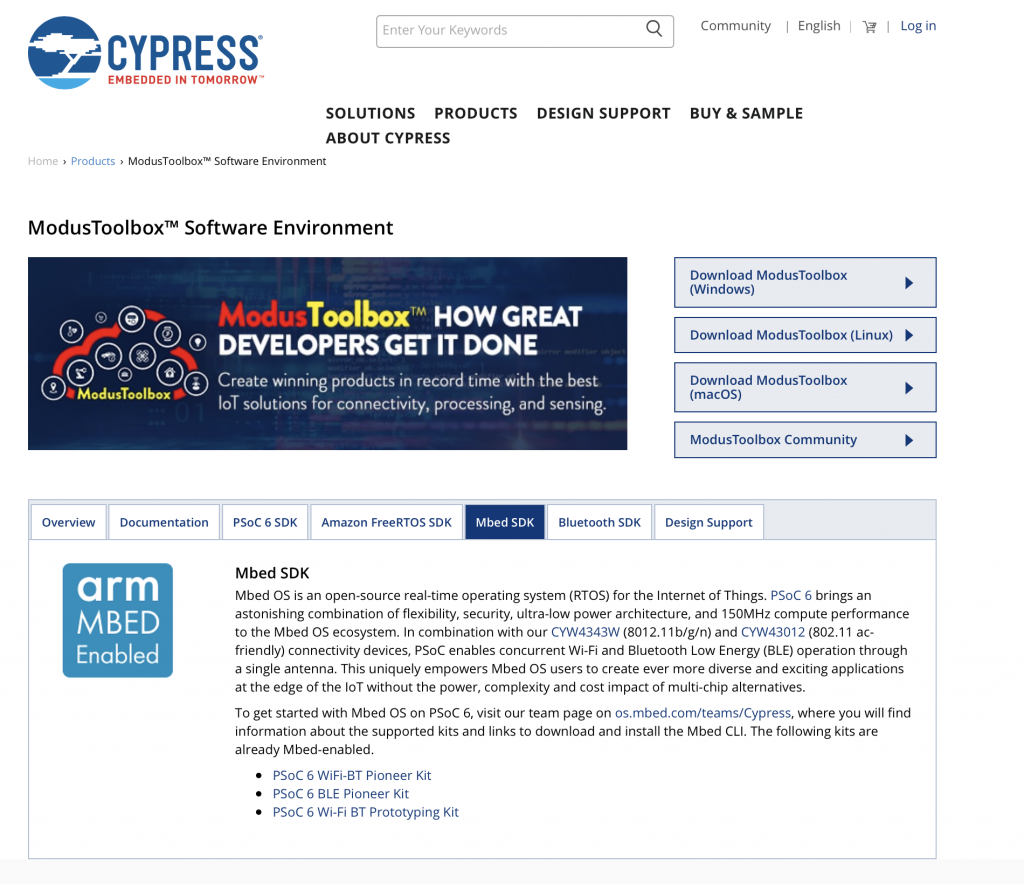
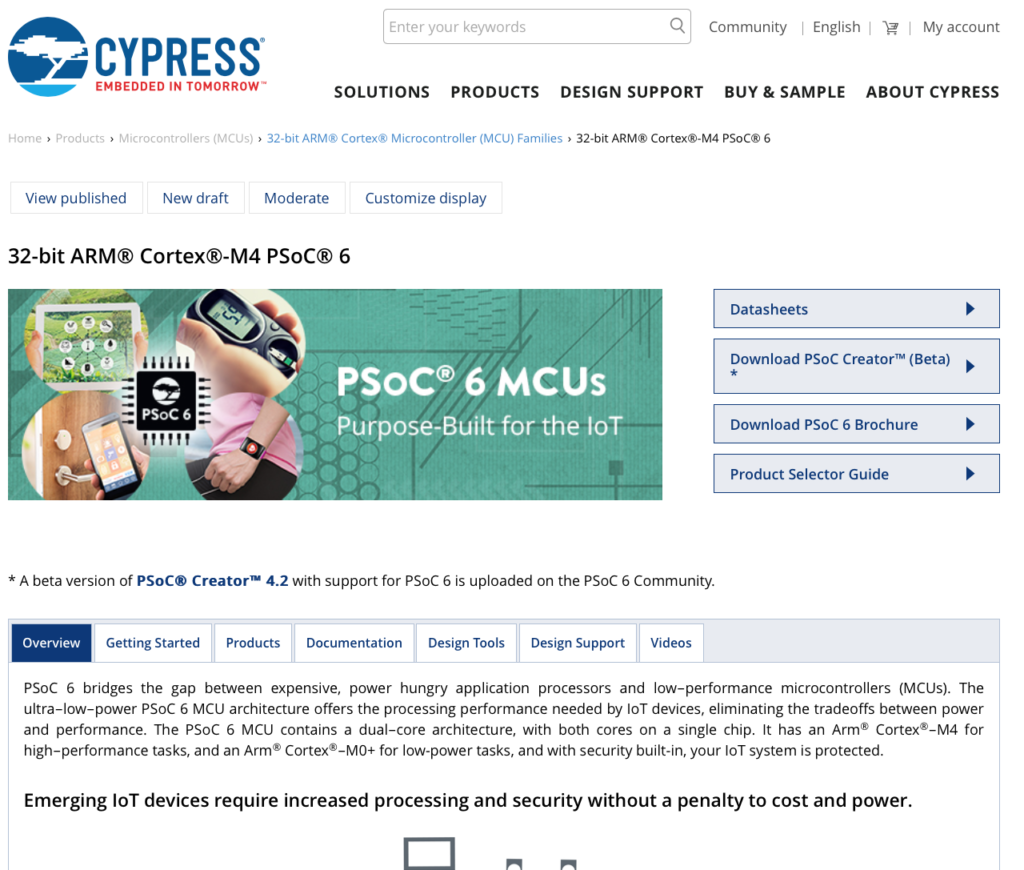


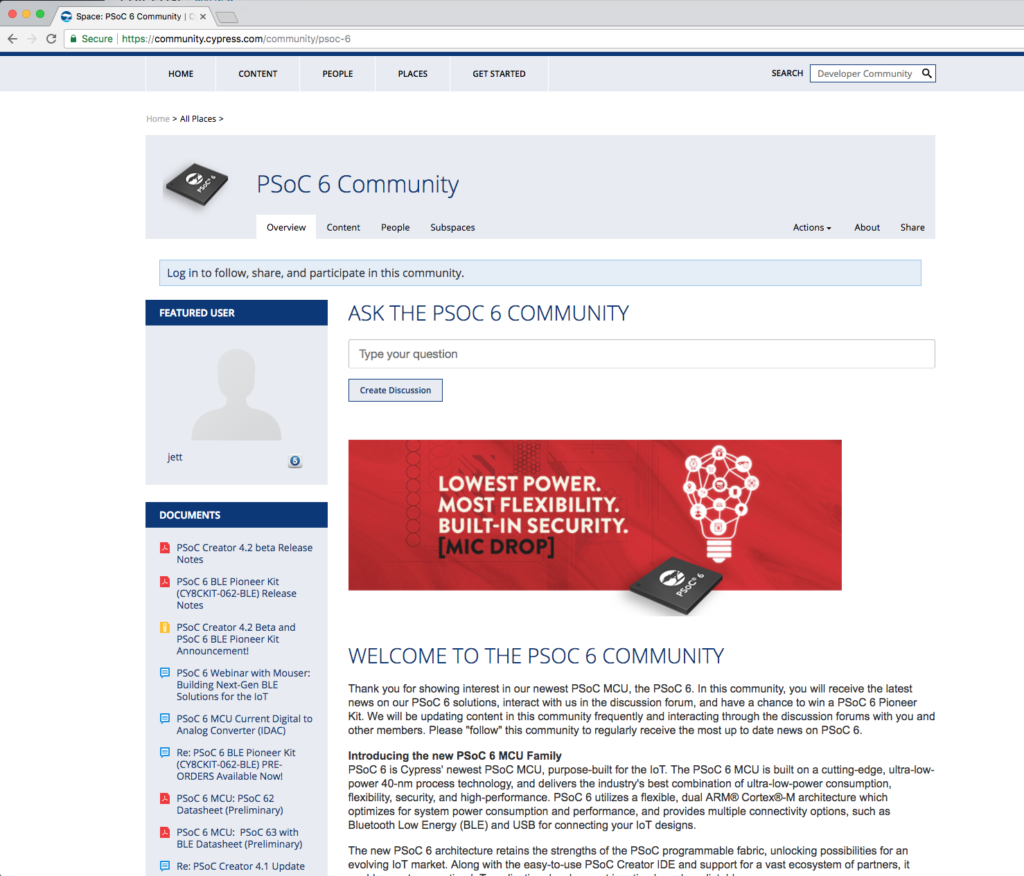

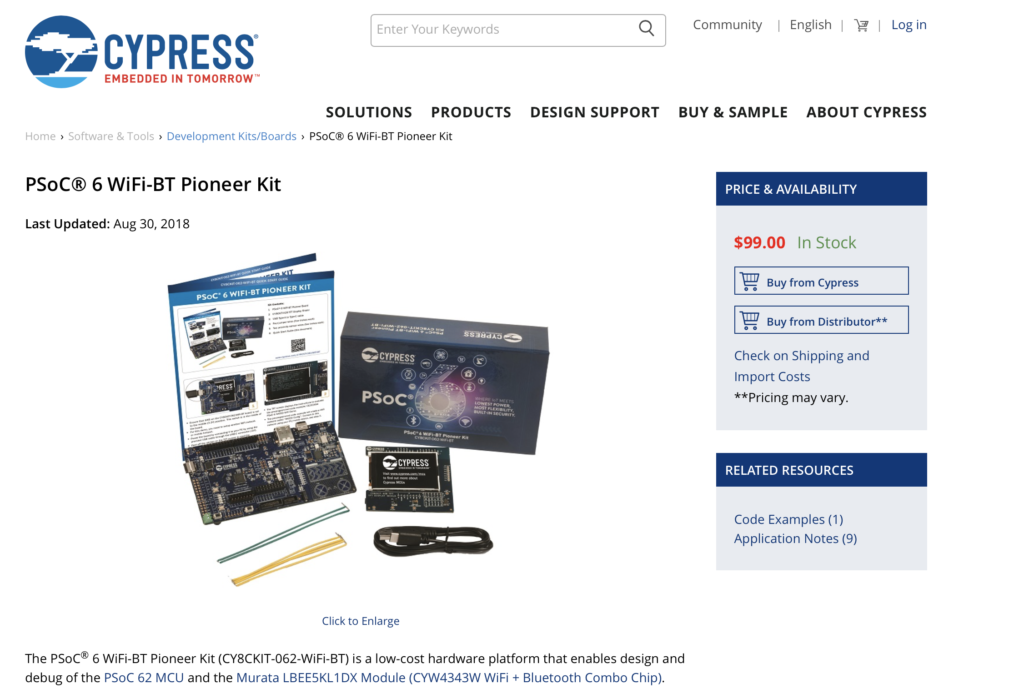
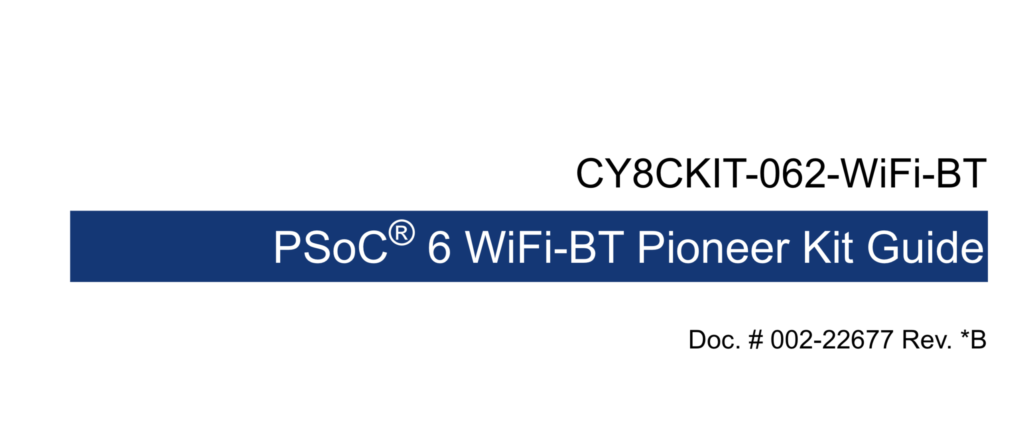
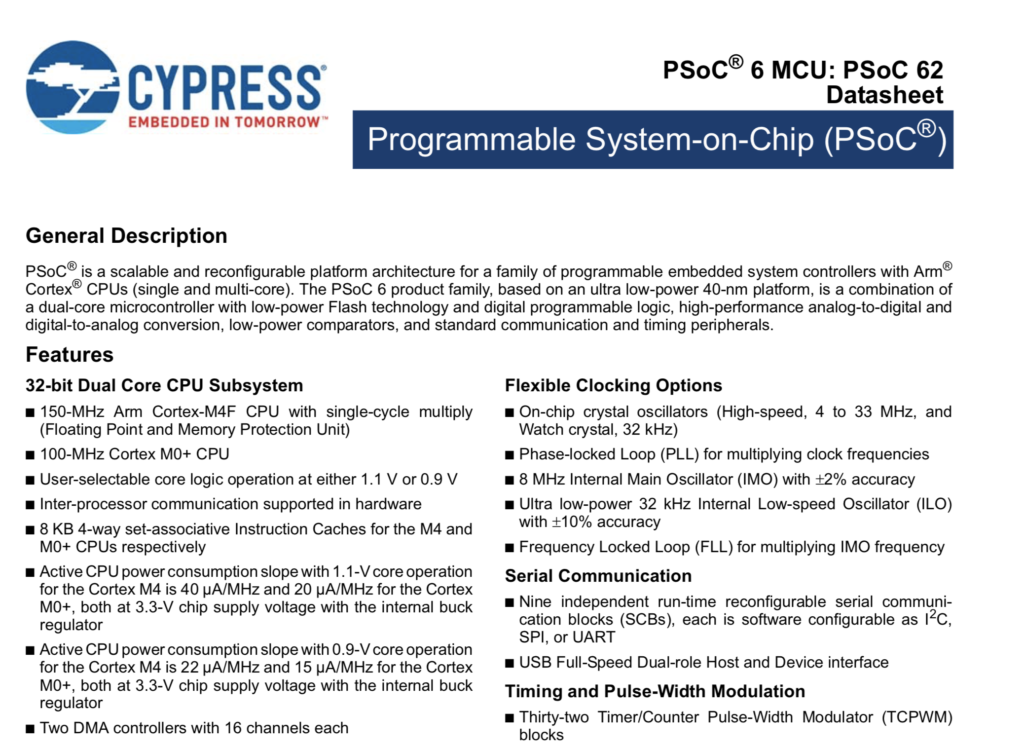
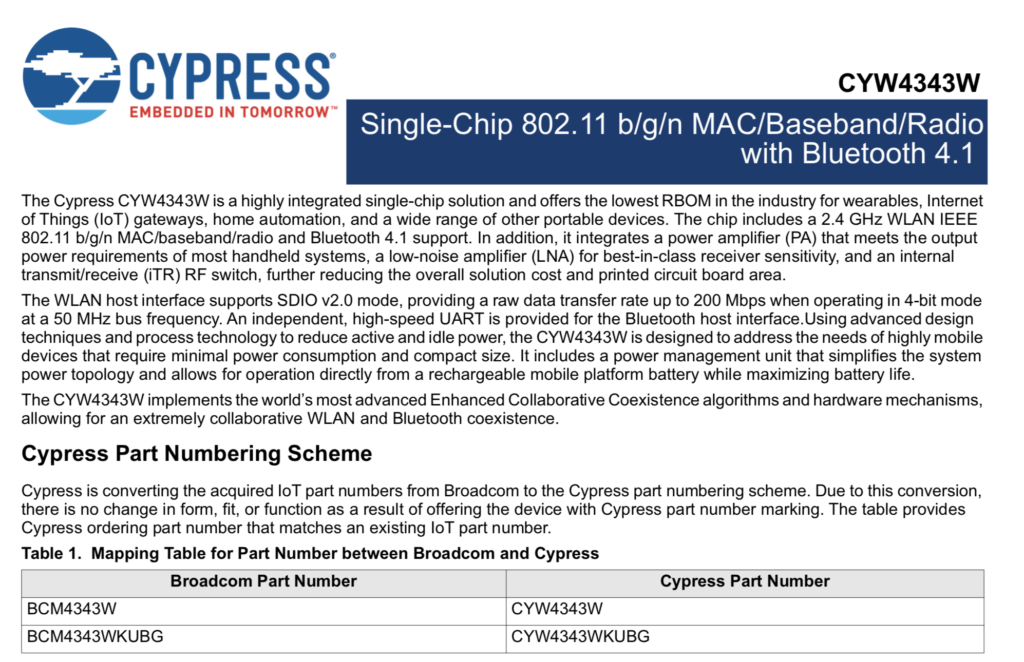
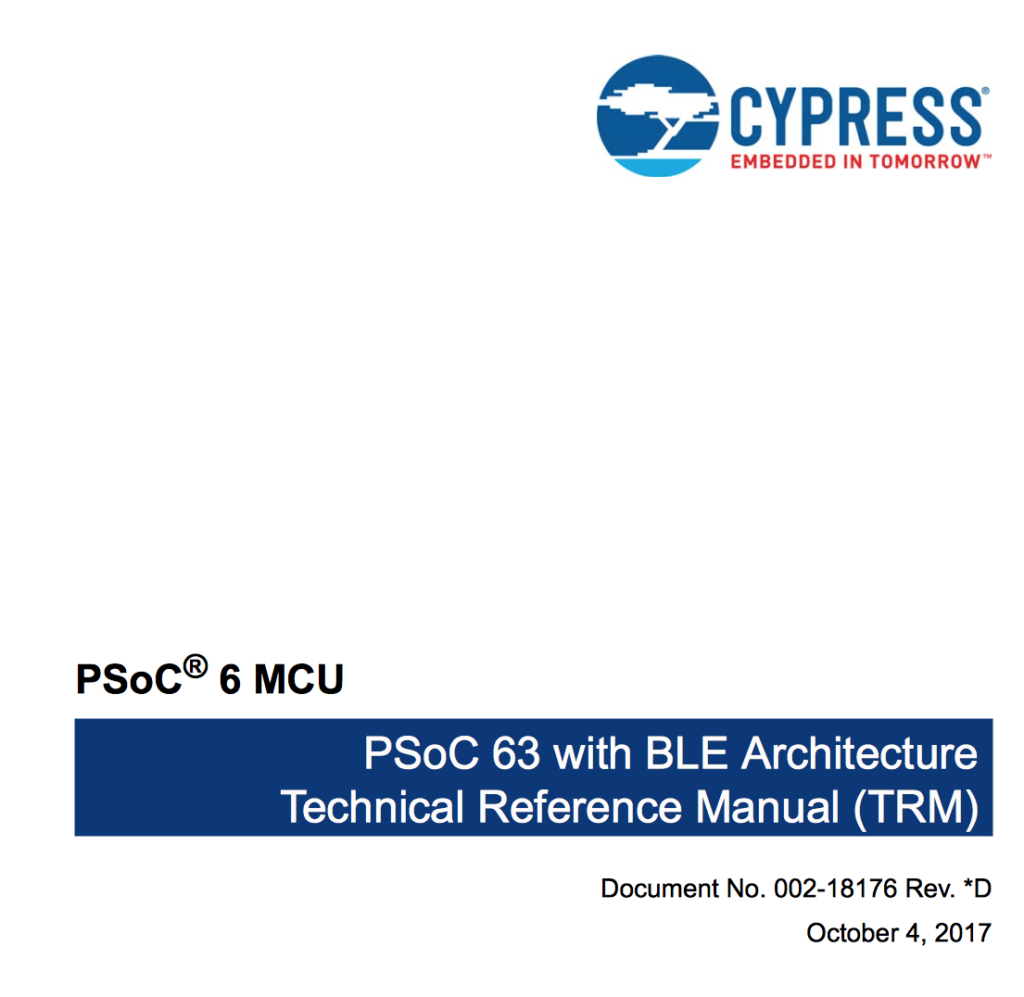

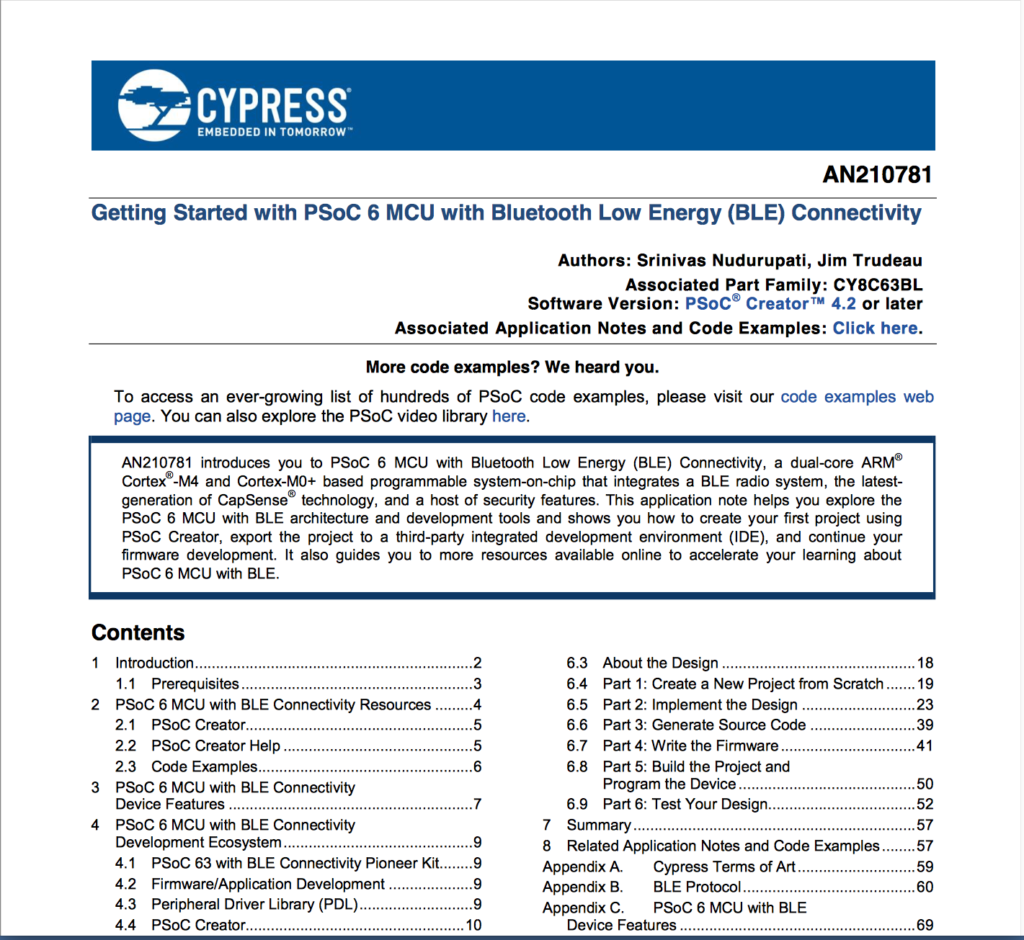
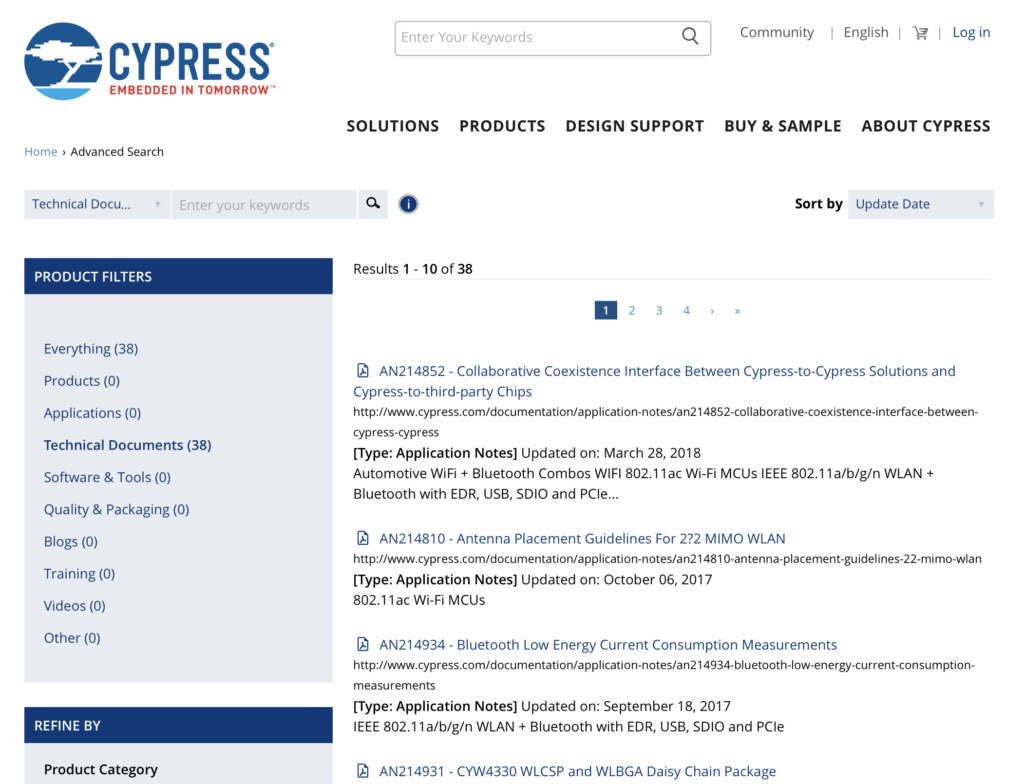
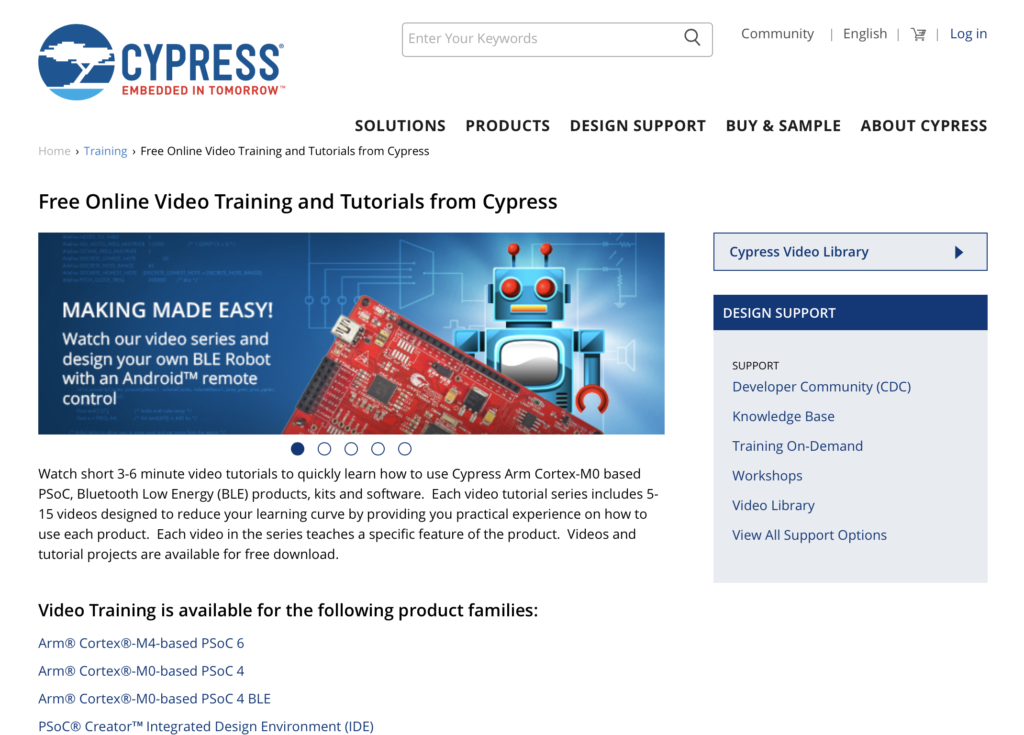
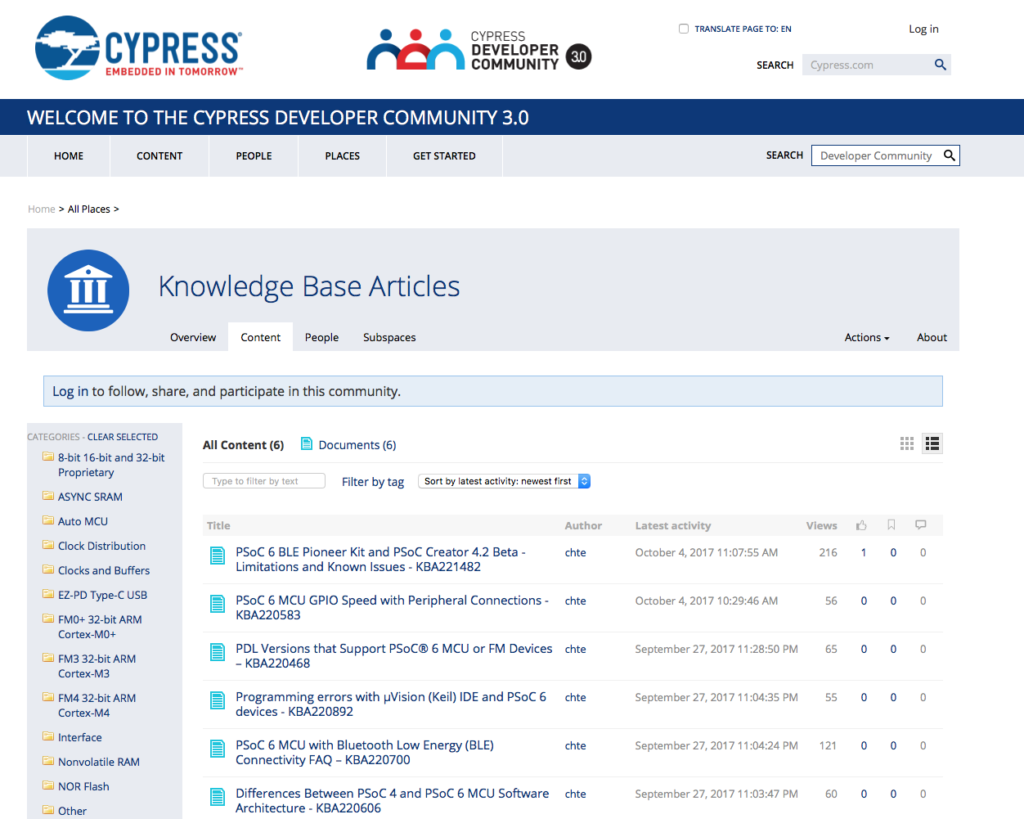
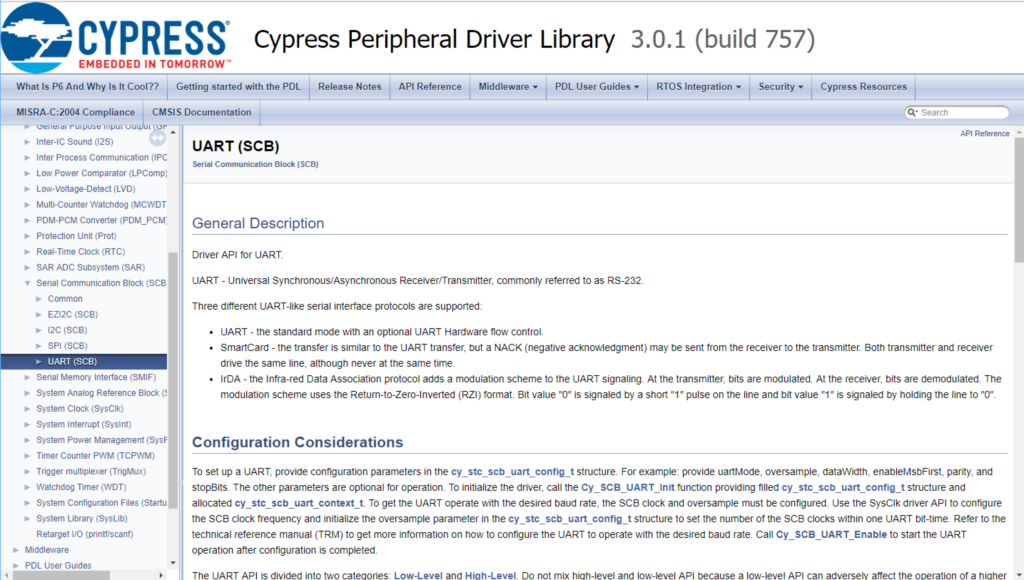
No comment yet, add your voice below!