Summary
This is the top level web page for a two hour class about getting started with PSoC 6. I was initially a bit worried about how much could be covered in only two hours… then I remembered how awesome PSoC Creator is at getting people going. Originally, I was planning on writing a lab manual document describing all of the getting started exercises, but upon reflection, I decided to make a series of IoT Expert articles so that the content could be live.
I believe strongly that hands-on is best for real learning, so this class is built as four lab exercises for you to do by following along with my instructions. I supplement the lab exercises with a survey of the PSoC 6 ecosystem… meaning all of the resources you can use to get help and learn.
You will need a few things for the class:
- PSoC Creator 4.2
- Copies of the example projects. GitHub or zip
- PSoC 6 BLE Pioneer Kit (CY8CKIT-062-BLE)
- A Terminal Program like Putty
- A desire to be awesome! (instead of lame) by making amazing products
Todays virtual workshop agenda is as follows:
PSoC 6 Introduction
#
Title
Comment
0
A Two Hour PSoC 6 Class
An introduction to the PSoC 6 class with links to all of the documents
1
Resources
Links to all of the Cypress PSoC 6 information including videos, application notes etc.
2
Your First Project
Learn how to build a PSoC 6 project and program your CY8CKIT-062-BLE development kit
3
FreeRTOS and a Debugging UART
Build a project using FreeRTOS including a debug console with the UART
4
CapSense
Build a project using the Mutual Cap Buttons and Self Cap Slider
5
Bluetooth Low Energy
Build a CapSense project using BLE and CySmart
Since I did the webinar several things have happened
- Lesson 4: I fixed an error in the stack size for FreeRTOS
- Lesson 5: The PSoC Creator BLE PDL has been upgraded to greatly simplify the notifyCapSense function
All of the projects are available at git@github.com:iotexpert/psoc-6-introduction.git or www.github.com/iotexpert/psoc-6-introduction
PSoC Creator 4.2
The class is built on PSoC Creator 4.2 which is currently in beta. Here is a screenshot (of the class workspace) that includes the example projects (which you can download). It also shows that some of the components are still prototypes. Don’t worry, Cypress will be releasing production silicon and final development software soon.
CY8CKIT-062-BLE
The class is built for the CY8CKIT-062-BLE. Here is a picture of my development kit taken from the table at Starbucks where I am finishing the material for this class.
And here is the nice picture from our website (that the marketing guys made me use)
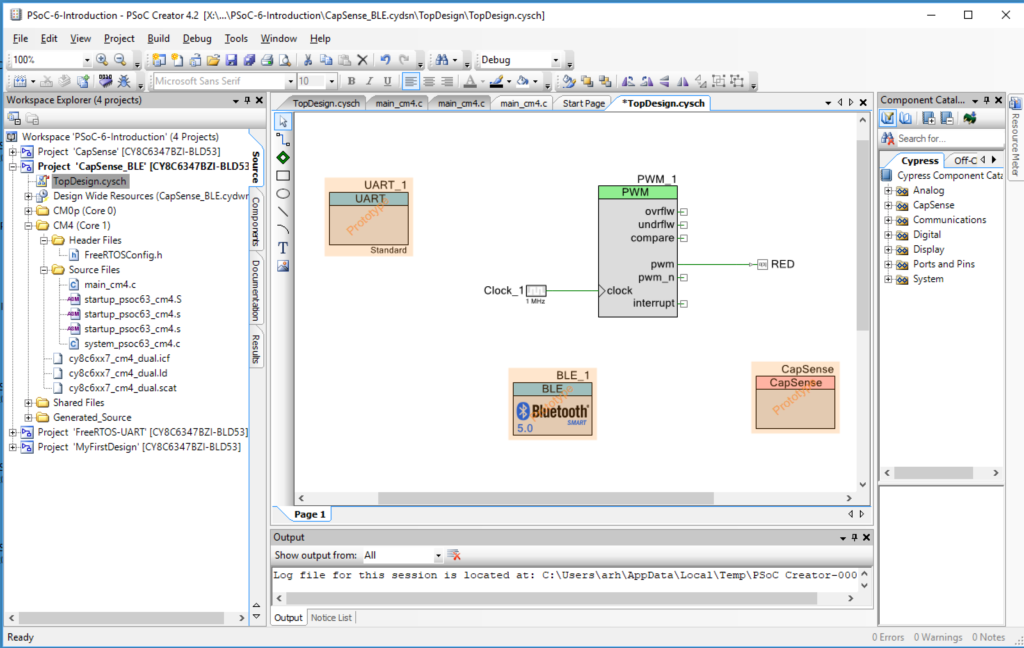




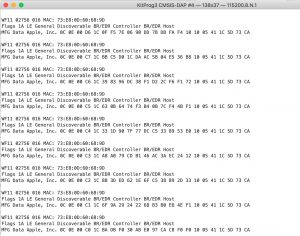
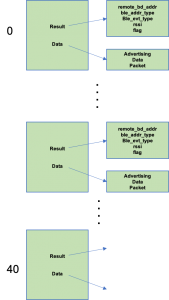
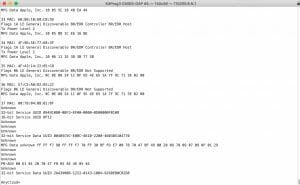
2 Comments
How did you get your name Alan Hawse to pop up on that display? Thanks!
I ported the driver that came from the company we got the e-ink display from. But the port was super ugly… and their driver is really really ugly so I didnt release it because I hated myself for what I did.
So.. I pushed the Apps and Software team to get a real setup done.. and we just released an update to Creator components that includes emWin and the driver for that screen…